Specifications
| Manufacturer | Smartmi |
| Model | P1 |
| Dimensions (inches / cm) | 8.6 x 14.2 inches (21.8 x 36.1 cm) |
| Weight (pounds / kg) | 6.6 lb (3 kg) |
| Clean Air Delivery Rate (CADR) | 147 CFM (250 m³/h) |
| Filtration Technology | Pre-filter, True HEPA Filter, and Carbon-infused Filter |
| Filter Replacement Indicator | Yes |
| Filter Life | 6-12 months |
| Number of Fan Speeds | 3 – Sleep Mode, Normal Mode, and Max Speed |
| Air Quality Sensor Air Quality Sensor Summary: Out of 67 air purifiers tested, only 31 have the air quality sensor. | Yes |
| Air Quality Indicator | Yes |
| Auto Mode Auto Mode Summary: Out of 67 air purifiers tested, only 32 have auto mode functionality. | Yes |
| Smart App Smart App Summary: Out of 67 air purifiers tested, only 20 have smart app functionality. | Yes |
| Voice Control Voice Control Summary: Out of 67 air purifiers tested, only 20 have voice control functionality. | Yes |
| Other Features | TimerLight Sensor |
| Coverage (4.8 ACH)
Room Coverage Explanation: ACH is a measurement used in indoor air quality management to indicate how many times the air within a defined space is changed/moved through the filter media.
For more details, visit our ACH calculator tool. | 230 sq. ft. (21 m²) |
| Performance Ratings Performance Ratings Score Summary: 8.5 - Average Score (67 products) 9.8 - Best Score (2 products) 2.5 - Worst Score (2 products) We use the Temtop LKC-1000S laser particle meter to test the particle removal efficiency of every air purifier. It measures PM2.5 (µg/m3), PM10 (µg/m3), Particles (per/L), and HCHO (mg/m3) in the air, and also calculates the AQI. You can read more about our testing methodology here. | |
| Power Consumption
Power Usage Summary: Our extensive testing of 67 air purifiers revealed the following power consumption insights:
Check out our power consumption calculator tool. | 30W |
| Operating Costs Ratings Operating Costs Ratings Score Summary: 9.1 - Average Score (67 products) 10 - Best Score (2 products) 8 - Worst Score (1 products) We measure the power usage at all speeds using an energy meter, after which we calculate how much it would cost to use the device at a particular fan speed for one month. For reference, we use an energy price of $0.12 per kWh. You can read more about our testing methodology here. | |
| Noise Level (low – high) | 40.9 – 62.3 dBA |
| Noise Ratings Noise Ratings Score Summary: 9.3 - Average Score (67 products) 10 - Best Score (1 products) 8.2 - Worst Score (1 products) We use a special noise measurement tool to test the noise level of the air purifier at all speeds. We measured the noise level on the dBA scale. You can read more about our testing methodology here. | |
| Best Suited For | Bedrooms Allergies Low Energy Cost Portable Use Smart Home Integration Quiet Operation |
| Warranty | 1-year |
Full Review
Smartmi is a brand that offers a various selection of home products, with air purifiers being their main focus. One of the devices we purchased and tested, and whose detailed review you’ll read below, is the Smartmi P1 air purifier.

The P1 is a new model, slightly smaller than its predecessor, but with some new options and features that the previous model lacked. My first impression upon opening the shipping box was, “Wow.” I was thrilled with the premium design of this device.
The Smartmi P1 air purifier features an advanced air quality sensor, a smart app, and many other advanced options. It uses three-stage filtration technology and is designed for rooms up to 230 sq. ft. (21 m²).
In this review, I will answer the most common questions about this compact device: how well the Smartmi P1 performed in tests, whether it lives up to the hype, and whether it is worth buying.
How We Tested the Smartmi P1?
1. For the filter efficiency testing, we used the Temtop LKC-1000S laser particle meter, which measures PM2.5 (µg/m3), PM10 (µg/m3), Particles (per/L), and HCHO (mg/m3) in the air, and also calculates the AQI.
2. We placed the Smartmi P1 in two separate performance tests, one in a 194 sq. ft. (18 m²) room and the other in a 320 sq. ft. (30 m²) room. Then, we recorded the initial air quality values using the Temtop laser particle meter and let the Smartmi P1 run at maximum speed.

3. After 60 minutes, we measured the new values using the Temtop laser particle meter and saved the data.
4. Next, we placed the Smartmi P1 in a glass box, which we then filled with smoke. Then, we measured how much time was needed for the air purifier to remove all the smoke from the box.
5. Using a special noise measurement tool, we tested the air purifier’s noise level at all speeds. We measured the noise level on the dBA scale.

6. Finally, we measured the power usage at all speeds using an energy meter, after which we calculated how much it would cost to use the device at a particular fan speed for one month. For reference, we used an energy price of $0.12 per kWh.
Performance – Particle Removal Tests
Performance – Particle Removal Tests:
8.5 - Average Score (67 products)
9.8 - Best Score (2 products)
2.5 - Worst Score (2 products)
We use the Temtop LKC-1000S laser particle meter to test the particle removal efficiency of every air purifier. It measures PM2.5 (µg/m3), PM10 (µg/m3), Particles (per/L), and HCHO (mg/m3) in the air, and also calculates the AQI.
You can read more about our testing methodology here.
This is an air purifier I would use in my own home, and in fact, I continued using it for a few weeks after we completed all the tests.
It’s an aesthetically appealing device with a good CADR, a premium look, plenty of smart features, and outstanding performance.
We tested it in two rooms of different sizes to measure its efficiency, but I also used it at home for some time to evaluate its performance in everyday situations.
I often used the device in the living room and bedroom, occasionally moving it to the kitchen when needed. Thanks to its practical letter handle, switching it from room to room was no problem.
I noticed that it’s effective at capturing airborne particles and quite good at neutralizing light odors. However, for strong odors like cigarette smoke, I would recommend a more powerful air purifier, such as the Winix 5500-2.
P.S. When I wasn’t actively testing it, I mostly used the Smartmi P1 in auto mode, which, to be honest, worked perfectly.
Testing in a 194 sq. ft. (18 m²) Room
In the first test, we placed the Smartmi P1 in a 194 sq. ft. (18 m²) room.
Although this room is slightly smaller than the recommended size, it was ideal for testing the Smartmi’s performance.
| # | Starting Baseline | After 60 min |
|---|---|---|
| PM 2.5 | 100.2 µg/m³ | 5.8 µg/m³ |
| PM 10 | 140.3 µg/m³ | 8.2 µg/m³ |
| Particles | 145400 per/L | 8536 per/L |
| AQI | 137 | 7 |
After running for 60 minutes at maximum speed, the Smartmi P1 improved the air quality in the room by 95%, reducing PM2.5 particulate matter from 100.2 to 5.8 µg/m³.
This is a fantastic result, and I can say I expected something similar based on the strong first impression I had when I unboxed the device.
Testing in a 320 sq. ft. (30 m²) Room
In the second test, this time in a 320 sq. ft. (30 m²) room, we gave the Smartmi P1 air purifier a small challenge.
Although this room is much larger than the recommended size, the Smartmi P1 still managed to improve the air quality by 91%.
| # | Starting Baseline | After 60 min |
|---|---|---|
| PM 2.5 | 100 µg/m³ | 9.4 µg/m³ |
| PM 10 | 140.1 µg/m³ | 13.2 µg/m³ |
| Particles | 145131 per/L | 13772 per/L |
| AQI | 131 | 12 |
This incredibly good result puts it in the range of some of the best air purifiers we’ve tested. It performed on par with popular models like the Xiaomi 4 Compact, Medify MA-25, and even the Hathaspace HSP001.
Particle Removal Test Room - Comparison
Comparison between the Smartmi P1 and its competitors in particle removal tests in a 320 sq. ft. (30 m²) room.
Among all the devices compared, only the Levoit Vital 100S achieved a significantly better result in this test, improving air quality by 94% under the same conditions.
Overall, the Smartmi P1 did a great job in this test, and all I can say is that this is a highly efficient air purifier.
Performance – Smoke Removal Test
We subjected the Smartmi P1 to our unique smoke test, where we measured how long it took for this air purifier to remove all the smoke from a glass box.
The Smartmi P1 delivered excellent results in the smoke test, clearing all the smoke in just 22 seconds.
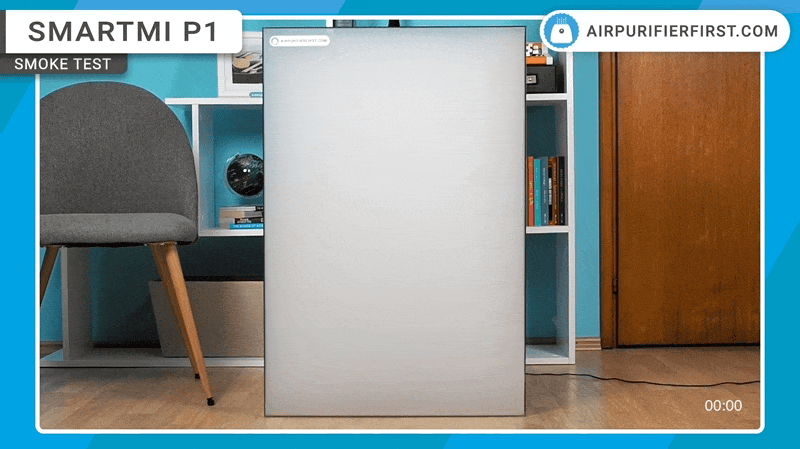
This matches the performance of the Xiaomi 4 Compact but is 2 seconds slower than the Levoit Vital 100S and Core 300S air purifiers.
Smoke Box Test - Comparison
In this chart, you can see how quickly the Smartmi P1 removes smoke from a glass box compared to its competitors.
Overall, the Smartmi P1 performed exceptionally well in this test, confirming that it is a highly effective air purifier and very competitive in its class.
Noise Levels Test
Noise – Sound Level Tests:
9.3 - Average Score (67 products)
10 - Best Score (1 products)
8.2 - Worst Score (1 products)
We use a special noise measurement tool to test the noise level of the air purifier at all speeds. We measure the noise level on the dBA scale.
You can read more about our testing methodology here.
In my opinion, when an air purifier has more than three speeds, it’s a huge advantage. Why? Because it allows you to easily adapt the device to your specific needs.
The Smartmi P1 has three fan speeds that can be adjusted via the control panel or the app. Additionally, it offers a manual mode, which allows you to set a few more fan speeds, though this feature is only accessible via the smart app.
Noise Levels Test - Comparison
This chart compares the noise levels at the minimum and maximum speeds of the Smartmi P1 air purifier with those of its competitors.
Another feature I like about the Smartmi P1 is its very quiet sleep mode, which produces only 40.9 dBA of sound. Not many similar air purifiers are this quiet at their lowest speeds (as shown in the chart above).
At maximum speed, it produces 62.3 dBA, which is also below average and comparable to some much larger, more powerful air purifiers.
| Fan Speed | Smartmi P1 (dBA) |
|---|---|
| Max Speed | 62.3 dBA |
| Normal Mode | 46.8 dBA |
| Sleep Mode | 40.9 dBA |
All of this is more than enough to conclude that the Smartmi P1 is well-optimized for noise. This air purifier would be a perfect fit for a bedroom, children’s room, office, or medium-sized living room.
The Smartmi P1 is a compact air purifier with a 30W motor. It consumes only 2.1W at its lowest speed and about 27.3W at its maximum speed.
Compared to some similar air purifiers, the Smartmi P1 is well-optimized for energy efficiency.
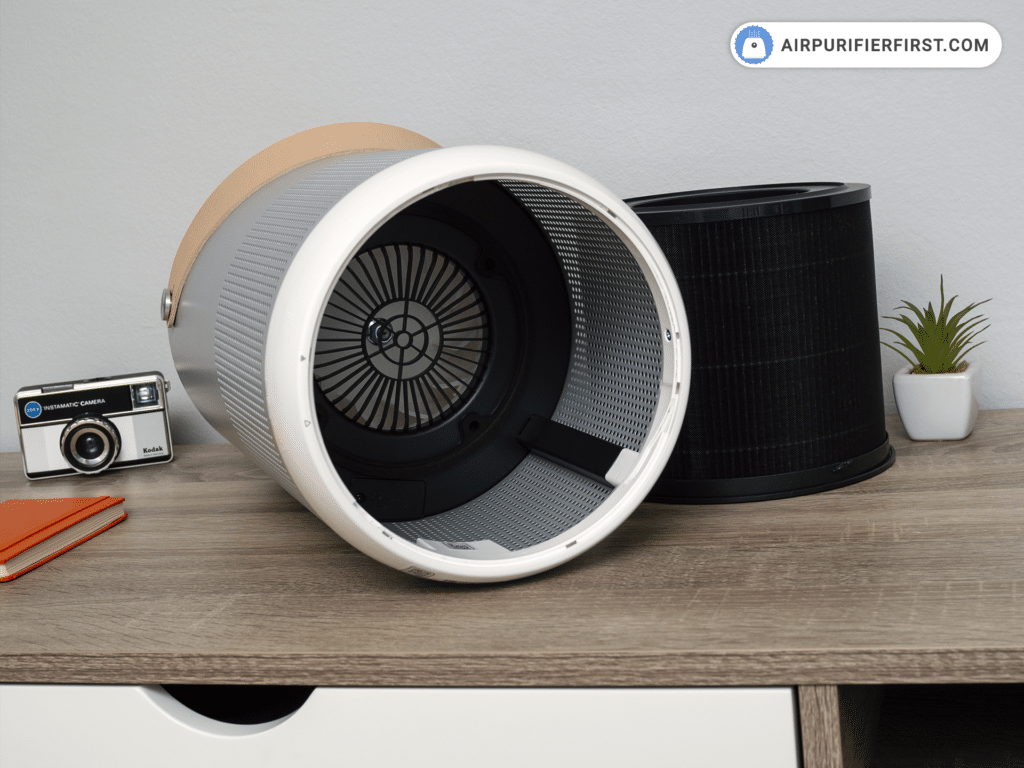
If you leave the Smartmi P1 running at maximum fan speed 24 hours a day for a month, your electricity bill will increase by about $2.39. In comparison, the Levoit Vital 100S, which I previously mentioned as one of Smartmi’s biggest competitors, will cost you $2.66 under the same conditions.
Monthly Power Cost – Comparison
Comparison of the monthly power cost at maximum speed between the Smartmi P1 and some of its competitors.
However, there are many air purifiers with lower power consumption, such as the Philips 800, which will cost $1.53, or the Blueair 411 Auto, which will cost just $0.80 in the same conditions.
In addition to power consumption, the P1 requires regular filter replacements. Fortunately, the P1’s filter lasts quite a long time, so you’ll only need to replace it every 6-12 months on average.
| Fan Speed | Smartmi P1 (W + $/month) |
|---|---|
| Standby | 0.8W ($0.07) |
| Sleep Mode | 2.1W ($0.18) |
| Max Speed | 27.3W ($2.39) |
| Normal Mode | 7.2W ($0.63) |
All in all, operating the Smartmi P1 is not expensive when you factor in the cost of replacement filters and electricity consumption over a year.
Filtration Technology
The filter is an essential part of every air purifier. The Smartmi P1 uses an advanced 4-stage filter located on the lower half of the device. It is cylindrical in shape and hollow in the middle. The P1 filter is not washable, so it should not be washed under any circumstances.

Preliminary filter
The pre-filter is the first stage of filtration.
The pre-filters primary purpose is to capture pet fur, large dust particles, and hair. The pre-filter should be cleaned on average between 14 and 28 days. This will protect other filters, extend their lives, and make the device more comfortable to operate. You can clean it with a vacuum cleaner or a dry cloth.
My recommendation is that if you have pets, clean and check the pre-filter as often as possible.
Carbon-infused Filter
The carbon filter is the second stage of filtration. The carbon filter is not made of carbon pellets. Carbon filters’ primary purpose is to reduce VOCs, cigarette fumes, harmful gas, pet odors, food odors, and other unwanted smells.
True HEPA filter
The H13 360 ° HEPA filter is the third stage of filtration. True HEPA filter captures 99.97% of airborne allergens, including pollen, mold spores, dust, pet dander, microbes, and smoke. In fact, all particles as small as 0.3 microns in size.
With an H13 HEPA filter, this air purifier can assimilate smells, gas, TVOC released from everyday products, and particles like pollen and dust, freeing you from indoor air contamination and disturbing allergens. True HEPA will also trap fine dust, dust particles, mold, and cigarette fumes.
How to Replace the Smartmi P1 Filter?
The P1 filter is changed between 6-12 months, as recommended by the manufacturer. When you connect the device to the Smart APP, the percentage of filter damage and the time it will take to replace it will be displayed at the bottom of the screen. This is great because you can easily get organized around buying a new filter. You don’t have to think about when a filter will stop working. You can predict it with the help of the app.
My advice is to periodically vacuum the inside of the air purifier (where the filter is located) with a vacuum cleaner, thus extending the device’s efficiency and the filter’s life.
Total time: 5 minutes.
Step 1
Turn off P1, unplug it, and turn it upside down. Immediately unscrew the bottom cover, and remove the old filter from the device.

Step 2
The next step is to vacuum the inside of the device with a vacuum cleaner to remove any dust.

Step 3
Unpack the new filter and prepare it for installation. Immediately afterward, a new filter needs to be inserted into the device and the lid closed.

Step 4
The last step is to reset the filter. You need to keep your finger 5s on the mode change button.

Design
The Smartmi P1 is an elegant air purifier. The device looks luxurious and premium. The device has a cylindrical shape, sleek design, and top-quality workmanship.
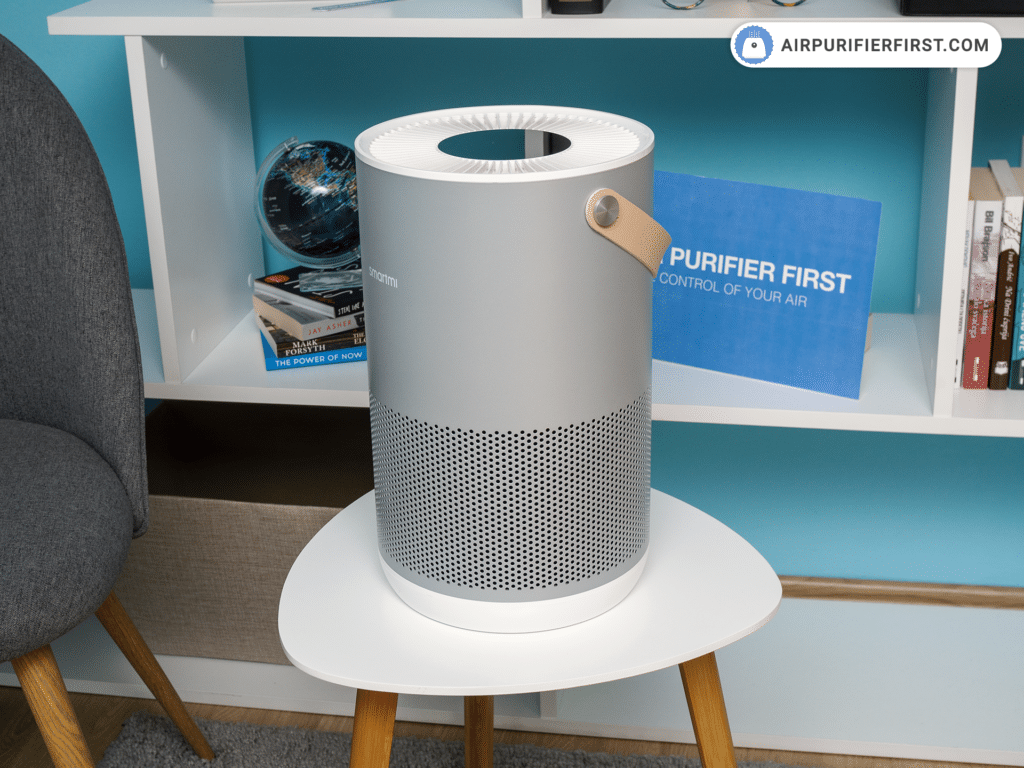
In this review, the model I tested is silver, with white elements on the bottom of the device and the device’s top. Besides, the display/control panel is black.
P1 is not entirely plastic; it is lined with metal housing, which confirms the elegance and high-quality build. The Smartmi P1 uses an elegant strap made of ECO leather to carry the device. This strap gives an extra dose of elegance to the device.

The Smartmi P1 can be selected in silver or black color. Not many manufacturers choose a silver color; I noticed that with the Medify MA-15 air purifier, too. In my opinion, silver is an elegant and great choice, although I prefer white. In essence, the P1 is a lightweight, elegant, and attractive air purifier that will fit into almost any environment.
Control Panel & Display
There is an LED screen display on the top of the device. The screen display is used to control and get info about the device’s current state. It contains indicators and touch buttons.
The screen is excellent and provides superior readability. The touch buttons are also of outstanding precision.
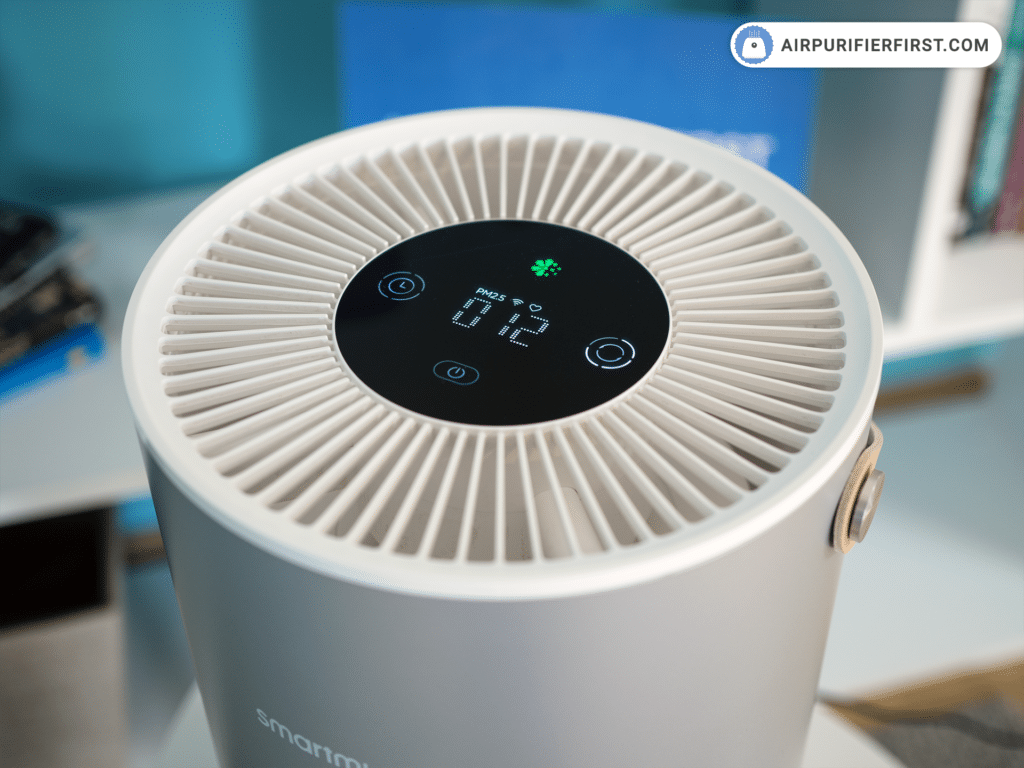
There are buttons on the screen display: power, timer, and mode selection buttons. Each time you press the button, you will hear a beep sound. The controls are perfectly spaced, which provides precision on a button press.
The display also shows the indicators: pollen alert indicator, PM 2.5 indicator, PM 2.5 level, auto mode indicator, custom mode Indicator, and buttons’ Indicators.
The display contains a light sensor in addition to the indicators and buttons. I will write more about it in the next Smartmi P1 review paragraphs.
Airflow
I can say that the airflow in the Smartmi P1 is standard as in similar cylindrical air purifiers, such as the Levoit Core 300.
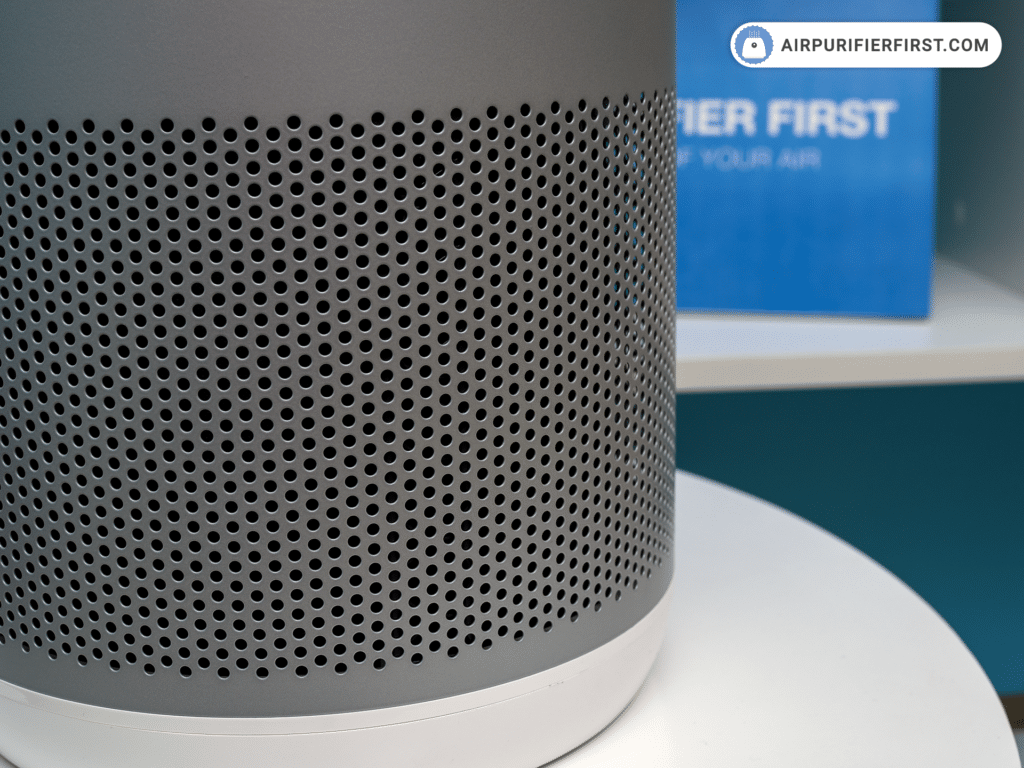
The Smartmi P1 draws air in through holes in the device’s bottom.
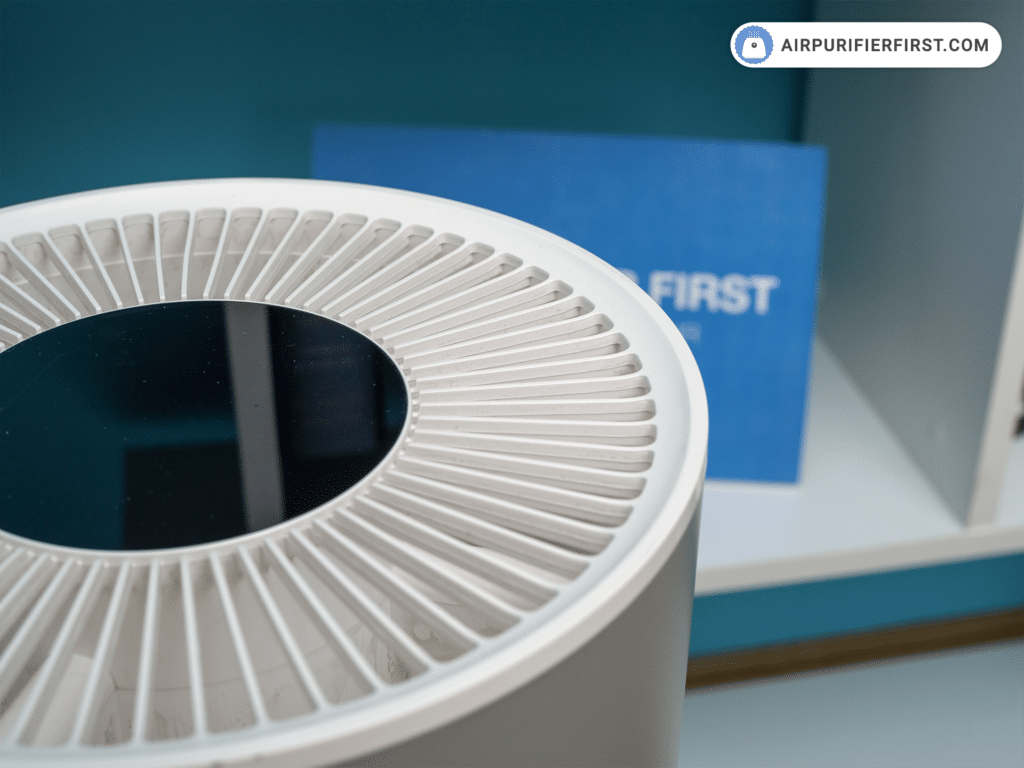
The air then passes through filters. Filtered, clean air exits through the grilles on the device’s upper side, moving vertically.
Size and Dimension
The air purifier weighs about 6.61 lb. When you take the device in your hands, you will immediately feel that you hold a high-quality air purifier, primarily because of the metal housing and weight. The dimensions of the device are 8.6 x 14.2 inches.
What’s in the box?
When you buy the device, you get a 1x Smartmi P1 air purifier, 1x 4-in-1 H13 HEPA filter, 1x power adapter, and 1x user manual.
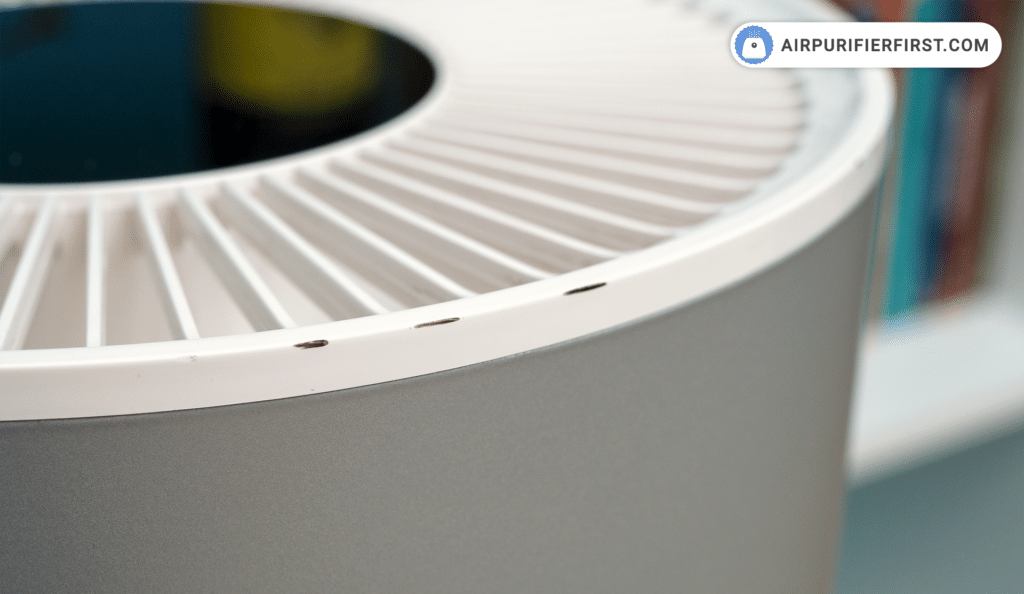
In my opinion, this is all that should come with one device. Especially when we consider that the device comes assembled and does not need any additional settings. Take the device out of the box, plug it in, and turn it on.
Features Overview
Sleep Mode
Personally, I prefer devices that offer the sleep mode option. Primarily because I am the type of person who likes to use an air purifier in the bedroom or in a room where I often read books. These are rooms where any slightly louder sound can interfere. That is why I always prefer quieter air purifiers and sleep mode devices.
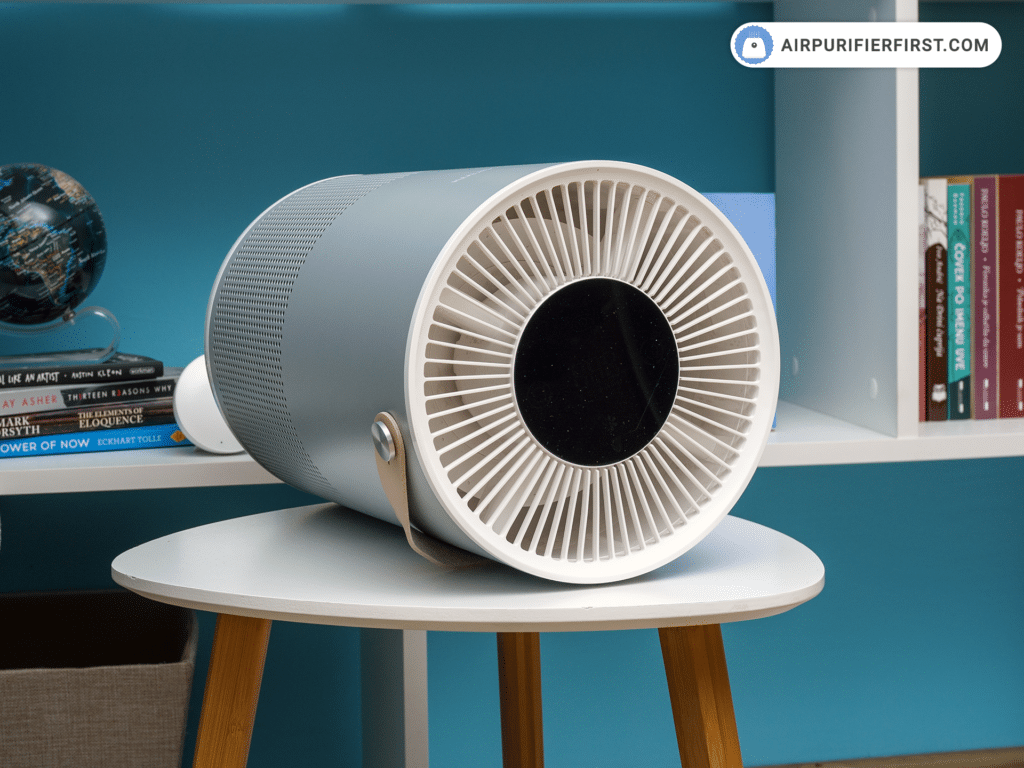
The Smartmi P1 sleep mode is extremely quiet. You can read how loud is the Smartmi P1 when it is turned on in sleep mode in the section with volume levels at all speeds.
Timer
The Smartmi P1 uses a timer as one of the advanced options. The timer can be set to 1h, 4h, and 8h.
However, P1 offers additional timer settings via Smart APP. The timer can be set in a surprising number of ways, so you can specify when to turn the device on or off, which day, how many times during the day, and so on.
Light Sensor
A light sensor is an exciting and useful option, especially if you are like me and like to use an air purifier at night in the bedroom. The light sensor is on the screen, immediately above the pollen indicator. Screen brightness adapts automatically based on the surrounding conditions, thus evading unwanted night-time brightness.
Air Quality Sensor
An air quality sensor is an advanced option. The Smartmi P1 uses a Laser Particle Meter sensor.
I tested the sensor’s accuracy, and I can say that I am surprised by its accuracy.

Given the sensor’s extreme accuracy, you can easily trust that the Smartmi P1 will do the job for you when you leave it working in auto mode.
How to Clean the Air Quality Sensor?
Air quality sensors need to be cleaned periodically. If you use an air purifier in a heavily polluted environment, you need to clean it more often.
First, turn over the air purifier and remove the filter. Then, use a screwdriver to loosen the screws on the sensor cover. Remove the plastic cover and clean the inside with a hairdryer, but do not use hot air. Once cleaning is finished, put everything back as it was.
Air Quality Indicators – PM 2.5. and pollen
The air quality sensor is connected to the screen display to display air quality in real time. The real-time reading of PM 2.5 particles is shown in the middle of the screen.
Above is a display of the concentration of pollen in the air. This indicator can glow in different colors and display the air’s current pollen pollution. Green color – perfect. Yellow color – good. Orange color – moderate. Red color – unhealthy.
Auto mode
Auto mode is another option that is associated with an air quality sensor.
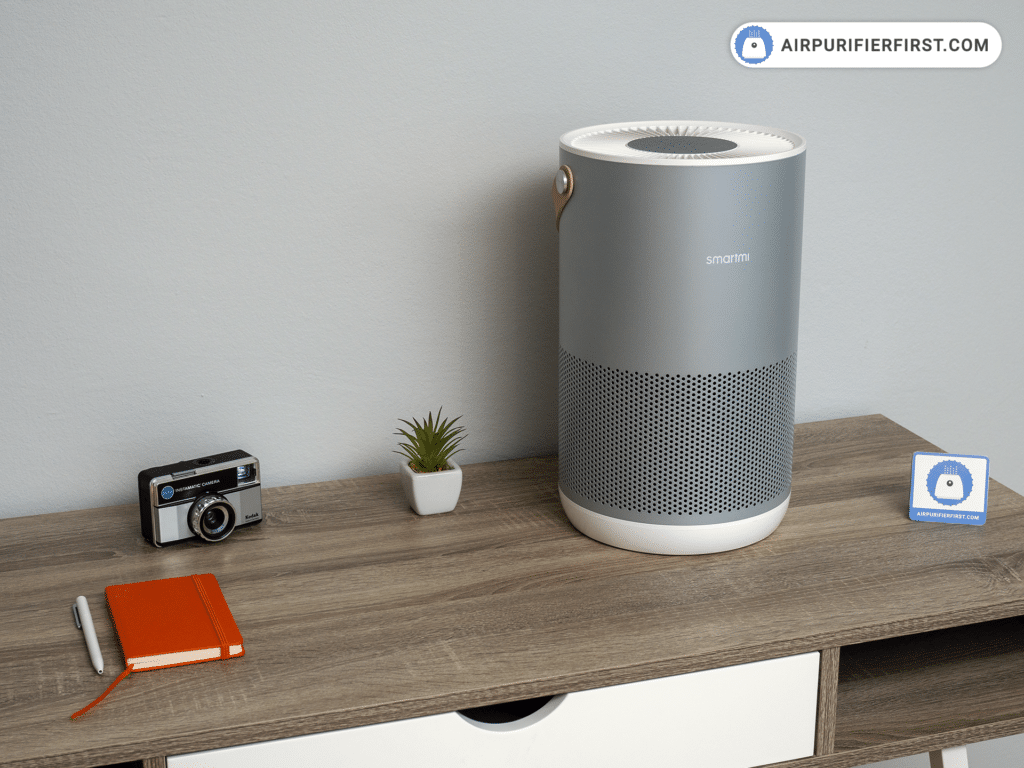
Suppose you switch the Smartmi P1 to auto mode. In that case, the device will automatically collect information from the sensor and determine the required fan speed based on it.
This is the mode I use most often. The Smartmi P1 sensor is extremely precise, so the auto mode is also precise. I’m sure that the P1 won’t let down anyone who decides to use the device auto mode all the time.
Smart Control with the Help of Google, Siri, and Alexa
Another attractive option that I would single out is connecting the Smartmi P1 air purifier with many well-known home smart systems such as Google Assistant, Apple Homekit, and Amazon Alexa.
For example, that means you can tell Alexa: “Hey Alexa, turn on the air purifier in the kid’s room?” or if you want some other information, you can ask Alexa: “Hey Alexa, how is the pollen index at home?”.
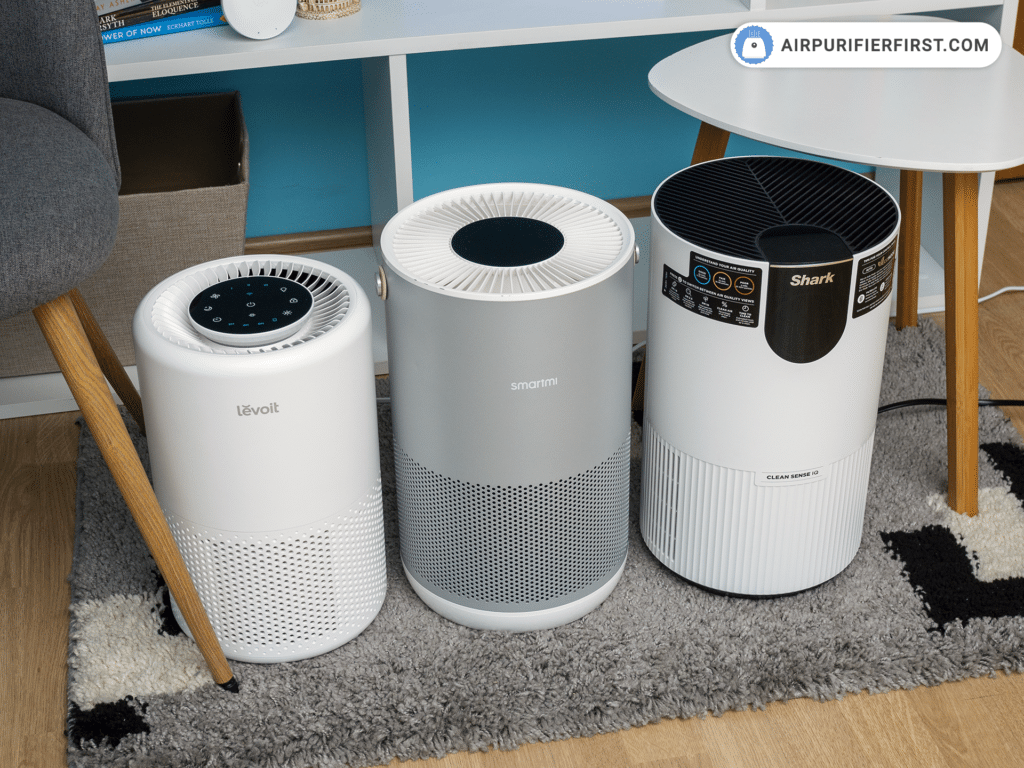
I would like to emphasize that combining smart home devices is arbitrary and that you do not have to have any of these devices for the Smartmi P1 to work. The Smart APP offered by Smartmi will be enough for almost all situations. Suppose you have Amazon Alexa in your home. In that case, this is an opportunity to attach another device to it and make your home even smarter.
Filter Reset Reminder
The filter reset reminder only works in combination with the Smart APP. This means you need to have a Smart APP installed on your device and connect P1 to the app. Then, at the bottom of the screen, you will have information about the filter duration.
My recommendation is to install the app, connect the device, and enjoy all the app’s benefits. Especially since you won’t have to think about when it’s time to replace the filter. The app will send a reminder when the filter’s lifespan reaches 10% or less.
Smartmi Smart APP
The Smartmi P1 offers the ability to connect to the Smart APP. As soon as you connect to the Smart APP, new advanced options will be available to you.
The application is available for Android and iOS platforms. Some of the advanced options available with application installation are an advanced timer, custom fan speed mode, and filter reset reminder.
Installation and Registration
You can download the app from Google Play or the Apple Store. After installation, you need to register. Check the picture below; it shows the registration steps and how to fill in which data.
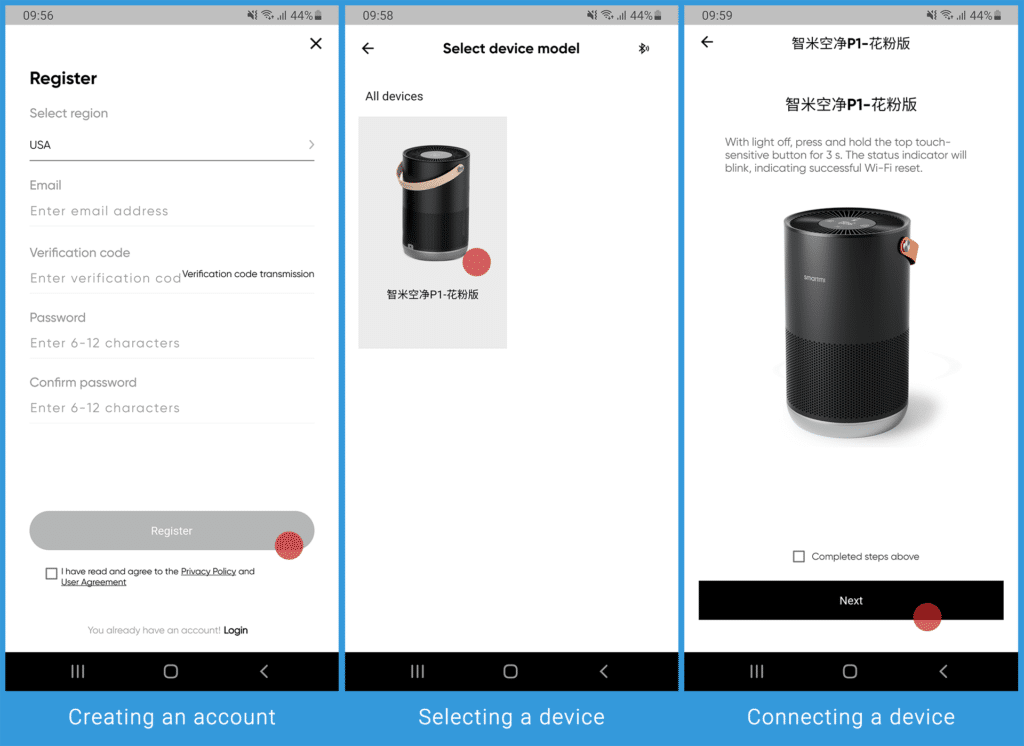
Immediately after registration, you need to press the plus in the middle of the screen and connect the new device to the application. Then, select the device, and follow the instructions on the screen.
Control Smartmi P1 With Application
Once you have successfully connected the air purifier and the application, new possibilities open up for you. After launching the application, the devices connected to the application will be displayed on the initial screen. Pressing the device icon opens the main device control screen.
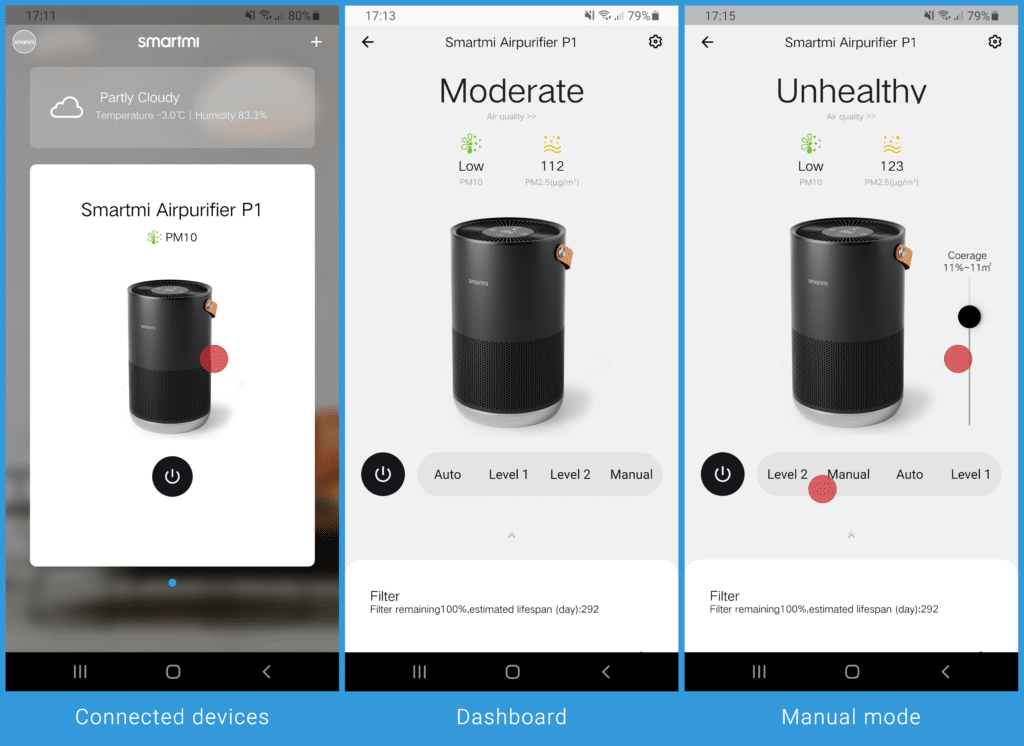
The control screen consists of several units:
At the bottom is the filter reset indicator. Clicking on the two arrows above the filter reset indicator opens additional options. Among many other things, there is a timer option.
Just above are the buttons for controlling the device. There is the power button, auto, Level 1, Level 2, and manual/custom mode.
Above the buttons is a picture of the device, above which is the indicator that shows real-time air quality.
A manual mode is an innovative option, which I have not noticed in other air purifiers. When you switch the device to manual mode, a “bar” with a circle will appear on the right side, through which you adjust the fan speed.
Timer
You can add an advanced timer via the Smart APP. You can add a timer by choosing when you want the device to turn on or off, at what time of day. You can basically choose the exact time to turn it on or off.
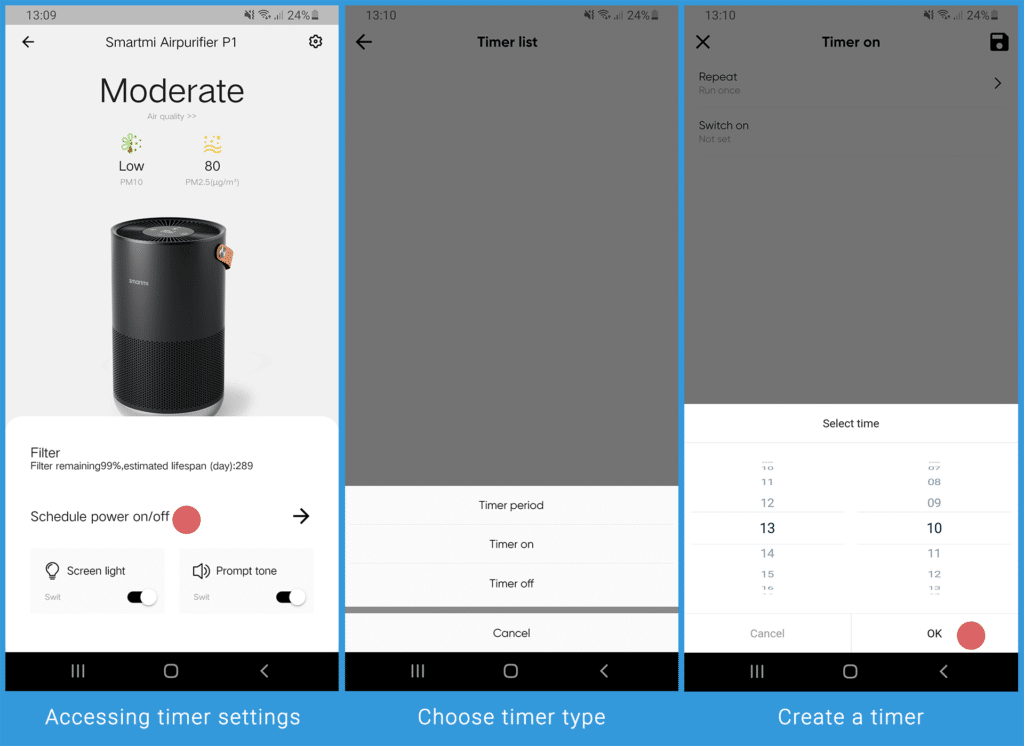
You can also set the timer to turn on or off on certain days. With the advanced timer’s help, you can program P1 as you want it to work throughout the week.
Room Coverage and CADR
Smartmi P1 is intended for rooms up to 230 sq. ft. (21 m²). The performance is fast, mostly thanks to the 250m³ / h CADR and advanced wind tunnel mode.
Suppose you plan to use the P1 in larger rooms. In that case, you can try because, in the tests performed, the device made excellent results in slightly larger rooms than the recommended dimensions.
Smartmi Customer Service
You can contact Smartmi in various ways. Whether you decide to contact them via the contact form, email, Facebook, or some other option, you will always receive an answer in record time.
I tested the support the same way I usually do, by measuring the speed and the answer quality. This time I sent an email and a message on Facebook. I am delighted with the speed of customer support and the quality of the response I received.
The contact email for Smartmi support is sales@smartmiglobal.com.
You can also send them a message directly on Facebook or Twitter. My recommendation is to use Facebook if your answer is urgent or email if you need a comprehensive and exact solution.
The speed and efficiency of customer support and after-sale support is one of the most important things when it comes to buying any device. Smartmi passed this test with great success!
FAQ on Smartmi P1
Does the Smartmi P1 work without the Smart APP?
Yes, it can. However, some options will not be available without the Smart APP, such as the lock option and the device speed’s custom mode option.
Does the Smartmi P1 produce ozone?
The Smartmi P1 does not produce ozone. The device is entirely safe for use.
How often do you need to change the filter?
The filter needs to be changed on average between 6 and 12 months. However, suppose you connect the application to the device. In that case, you will be notified when it is time to replace the filter.
Are the filters washable?
Smartmi P1 filters are not washable. They should not be washed in any case.
Is a Smart APP necessary?
No, it’s not. However, without the app, you will be deprived of many advanced features that the Smartmi P1 offers.
Would you still recommend this air purifier in 2024?
Yes, the Smartmi P1 is still a great air purifier worth considering.
However, if you have any other air purifier in mind, feel free to mention it here, and I will compare it with the Smartmi P1.
Hello, doe it’s filter refill the same with the other Xiaomi/Smartmi filters?
Unfortunately, it fits only into the Smartmi P1.
Hello,
The review is very helpful.
I found that the noise level on Indiegogo ranging from 19 to 49 and your test is a lot higher ( 40.9 to 62.3).
Pretty big a difference. One of the reason I want to get he purifier is the low noise level. Good info from your test really appreciated.
The difference is that I have used a different measuring tool for testing noise, and I did not measure it in the lab. Also, my measurements include A weight decibels.
Anyway, it’s a very quiet device, especially at the first speed (it is even quieter than many air purifiers are on the sleep mode), and you won’t go wrong with it, for sure.