Table of Contents
Smoke Test Performance
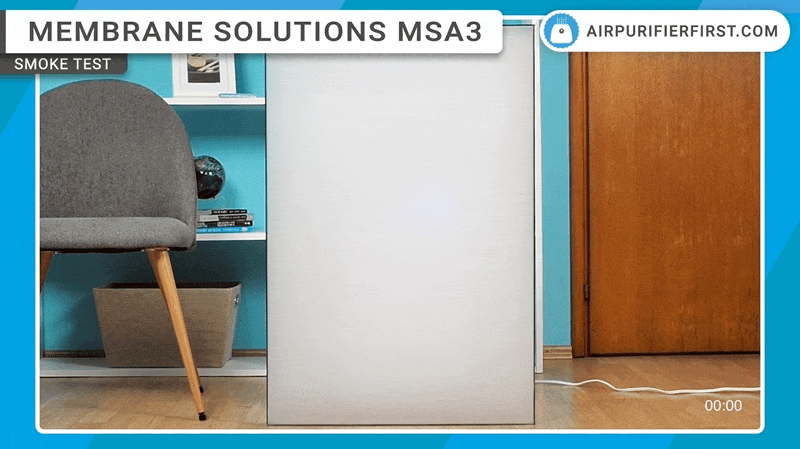
Specifications
| Manufacturer | Membrane Solutions |
| Model | MSA3 |
| Dimensions (inches / cm) | 7.7 x 13.1 x 21.5 inches (19.5 x 33.4 x 54.5 cm) |
| Weight (pounds / kg) | 10.8 lb (4.9 kg) |
| Clean Air Delivery Rate (CADR) | 112 CFM (190 m³/h) |
| Filtration Technology | Pre-filter, True HEPA Filter, and Carbon Filter |
| Filter Replacement Indicator | Yes |
| Filter Life | 3-6 months |
| Number of Fan Speeds | 3 – Speed 1, Speed 2, and Speed 3 |
| Air Quality Sensor Air Quality Sensor Summary: Out of 67 air purifiers tested, only 31 have the air quality sensor. | No |
| Air Quality Indicator | No |
| Auto Mode Auto Mode Summary: Out of 67 air purifiers tested, only 32 have auto mode functionality. | No |
| Smart App Smart App Summary: Out of 67 air purifiers tested, only 20 have smart app functionality. | No |
| Voice Control Voice Control Summary: Out of 67 air purifiers tested, only 20 have voice control functionality. | No |
| Other Features | Display OffDisplay LockTimer |
| Coverage (4.8 ACH)
Room Coverage Explanation: ACH is a measurement used in indoor air quality management to indicate how many times the air within a defined space is changed/moved through the filter media.
For more details, visit our ACH calculator tool. | 175 sq. ft. (16.3 m²) |
| Performance Ratings Performance Ratings Score Summary: 8.5 - Average Score (67 products) 9.8 - Best Score (2 products) 2.5 - Worst Score (2 products) We use the Temtop LKC-1000S laser particle meter to test the particle removal efficiency of every air purifier. It measures PM2.5 (µg/m3), PM10 (µg/m3), Particles (per/L), and HCHO (mg/m3) in the air, and also calculates the AQI. You can read more about our testing methodology here. | |
| Power Consumption
Power Usage Summary: Our extensive testing of 67 air purifiers revealed the following power consumption insights:
Check out our power consumption calculator tool. | 44W |
| Operating Costs Ratings Operating Costs Ratings Score Summary: 9.1 - Average Score (67 products) 10 - Best Score (2 products) 8 - Worst Score (1 products) We measure the power usage at all speeds using an energy meter, after which we calculate how much it would cost to use the device at a particular fan speed for one month. For reference, we use an energy price of $0.12 per kWh. You can read more about our testing methodology here. | |
| Noise Level (low – high) | 43.1 – 54.3 dBA |
| Noise Ratings Noise Ratings Score Summary: 9.3 - Average Score (67 products) 10 - Best Score (1 products) 8.2 - Worst Score (1 products) We use a special noise measurement tool to test the noise level of the air purifier at all speeds. We measured the noise level on the dBA scale. You can read more about our testing methodology here. | |
| Best Suited For | Small Spaces Quiet Operation |
| Warranty | 2-year |
Full Review
To better understand the air purifier market, I try to test models from different manufacturers as much as possible.
This time, I will test and evaluate the Membrane Solutions MSA3 air purifier. It is a relatively new model on the market, without much innovation, but many users receive it exceptionally well. The device is suitable for rooms up to 210 sq. ft. It uses 3-stage filtration that combats poor air quality in your room.
Membrane Solutions has a few other air purifiers in the lineup, but for me personally, the MSA3 is the most interesting and, in my opinion, the most valuable to test. Although there are not many advanced options on this model, it has almost all the options used in the conventional air purifiers I have tried so far and published on the Air Purifier First website. There is not much difference in the advanced options of Levoit, TaoTronics, or devices from other similar manufacturers.

First of all, I liked the slightly more unusual design of the device and the blue indicators. I like the differences, and I like it when manufacturers put some accessories on the device that are not so common on the market.
I suggest you read the review in detail to determine whether the Membrane Solutions MSA3 is the right choice for you. Also, I will present the performance tests, sound tests, power cost tests, and other tests and describe this model’s basic features.
Installation and Setup
MSA3 membrane solutions do not require any special preparation before first use. As with many air purifiers, the essential thing is to prepare the filter. The filter is ready by removing it from the device, unpacking it, and returning it to the device.
This is a crucial step, and I mention it often because I have noticed that many users skip this part. Unfortunately, skipping, leaving the filter packed makes the device useless because it will not filter the air and cause overheating and device failure.
After unpacking the filter, place the device in the desired location, make sure it is at least 15 inches away from other objects, and finally switch it on and clean the air in the room.
Design
The Membrane Solutions MSA3 is an air purifier available in white color. The build quality is solid, and the plastic is of good quality, although it looks a bit cheap. However, I don’t like such smooth plastic because fingerprints are left behind when you touch it, so the device will look dirty in this case.
It is commendable that the MSA3 has a slot on the top of the device used for location-to-location transfer. I also really like that the power cord is very long. All this makes it much easier to set up and place the device in the desired location.

I do not like the filter cover design, which is sometimes a little challenging to open. In addition, the filter is very strangely placed in the device, so care must be taken not to damage it when removing it. I will say more about this in the section on replacing the filter.
Overall, the white color suits this appliance very well. It does not look intrusive, and I think it fits in with most furniture in almost any environment.
Control Buttons
The control buttons on the MSA3 air purifier are located at the front, arranged in two “strips” horizontally. There are indicators below or next to the buttons which glow blue. I am not used to the indicators glowing blue, and I can say that I like this change and variety compared to other devices.
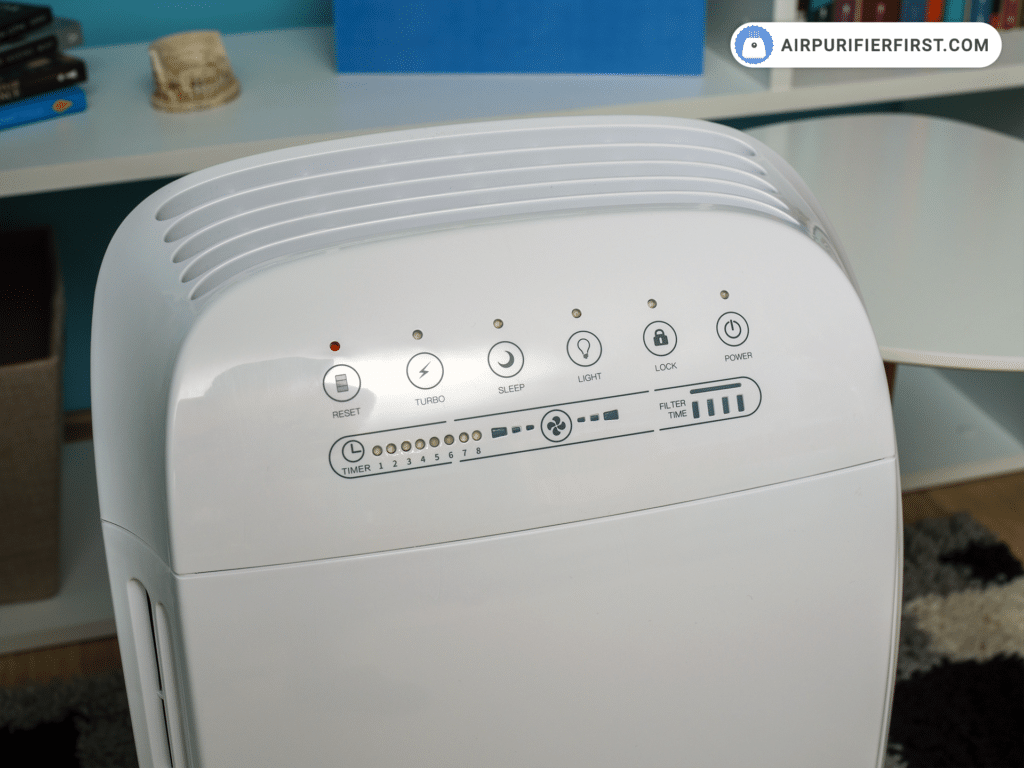
The buttons are touch-sensitive; they respond nicely to touch. However, what I do not like and confuses me is the look and color of the buttons, which somehow blend in with the color of the device, so pressing some buttons is confusing (for example, the Timer button). The buttons on the control panel are filter reset, turbo speed, sleep mode, light switch, lock, power, timer, and fan speed.
Airflow
I have tested many devices with air movement following the same principle as the MSA3. The MSA3 membrane solutions draw air on the front, specifically through the openings on the sides and bottom.
The air is then filtered through a three-stage filtration and exits through the openings at the top of the device.
Size and Dimensions
The air purifier weighs 13.7 lb (6.2 kg). The dimensions of the device are: 19,5 x 33,4 x 54,5 cm (7.7 x 13.1 x 21.5 inches).
What’s in the box?
When you buy the device, you get an MSA3 Membrane Solutions Air Purifier, 3-in-1 filter, and user manual. The device is packed as standard; I would like to point out that the packaging is slightly reinforced, contributing to greater safety during transport.
Features
The MSA3 Membrane Solutions have the standard features that we are used to in many air purifiers. There are no features that set this model apart from the competition, such as an air quality sensor, the ability to connect to a smart app, or some of the similar options we expect in this price range.

I have the impression that some buttons have been placed on the device just to make it look richer. So pressing “Turbo” mode switches to Speed 3 or pressing “Sleep” mode to Speed 1. Basically, all this can be done with 1-2 presses, so I think these buttons (Turbo and Sleep) are unnecessary. Below I will describe some of the basic abilities that I believe are the most important for this model.
Light Control Lights
To turn on the light on indicators on the device, you need to press the “Light” button. Pressing this button turns off all the indicators except the indicator above the “Light” button. To be honest, I see no reason why this indicator should not also be switched off because people who intend to use this device in the bedroom and who cannot tolerate any light will also be disturbed by this small indicator.
Timer
The Membrane Solutions MSA3 uses a timer option that allows the device to be switched off after a specific time. The timer can be set between 1-8h. As the MSA3 cannot work in combination with a smart plug, this timer is handy as a partial replacement.
Button Lock
To lock and disable all buttons, you need to hold your finger on the “Lock” button for 3 seconds. After that, pressing any button will no longer be registered. This is a perfect option if you have small children and want to avoid pushing any button unintentionally and changing the mode or switching off the device. To unlock the air purifier, hold your finger on the button again for 3 seconds.
Filter Reset Indicator
I think this is an indispensable option when it comes to air purifiers. In addition, the filter reset indicator lets you know when it’s time to change the filter. This way, you don’t have to scratch your head or keep track of when you need to change the filter. Plus, you can check how much time is left until the filter needs replacing. This information is displayed just below the “Power” button.
Room Coverage and CADR
The Membrane Solutions MSA3 is an air purifier designed for rooms up to 210 sq. ft. Based on the information in the product listing, Membrane Solutions claims that this unit can purify the air in a 420 sq. ft. room up to twice per hour. However, I recommend not using the MSA3 in rooms larger than 210 sq. ft. The Clean Air Delivery Rate (CADR) for the MSA3 is 112 CFM (190 m³/h). I think this model fits perfectly in a bedroom or a smaller living room. It is also not a bad choice for an office.
Filtration
The Membrane Solutions MSA3 uses a classic 3-in-1 filter. The filter is placed on the front of the unit and occupies the entire surface area on the front.
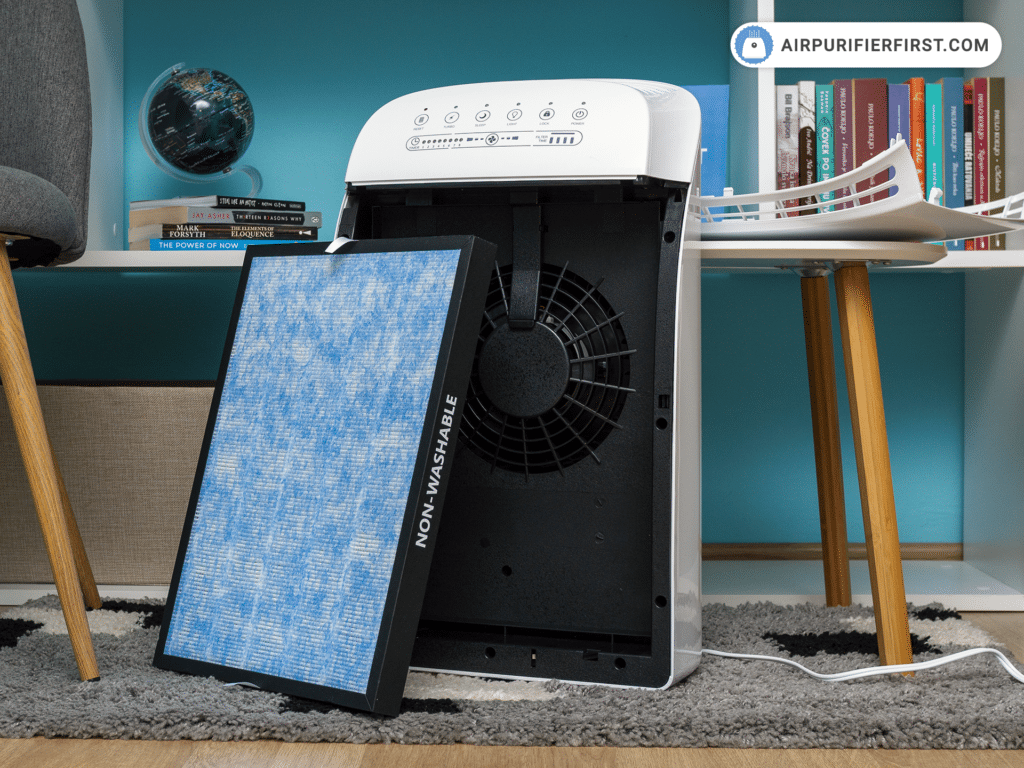
The filter does not require any special maintenance. My advice, however, is to clean the pre-filter at least once a month with a vacuum cleaner or a dry cloth. This helps to keep the machine working at its best and preserve the other filters. I would like to point out that the filters are not washable and should never be immersed in water.
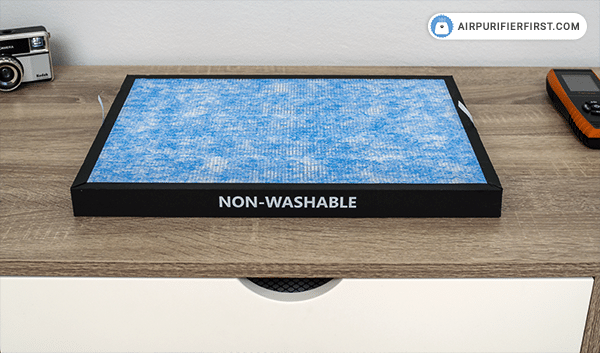
Membrane Solutions MSA3 Replacement Filter
Always buy genuine filters for the best performance. As soon as the filter reset indicator is on, you are ready to change filters. Do it as quickly as possible.
Check Filter Price On AmazonPre-filter
The pre-filter is the first stage of filtration, and its primary purpose is to capture hair, dander, and fibers.
This filtration layer is essential as the pre-filter preserves and maintains the HEPA filter, thus prolonging the filter replacement time. In addition, this is a crucial layer of filtration if you intend to use the air purifier in rooms where pets are kept, as a lot of pet hair accumulates on them.
The True HEPA Filter
A true HEPA filter is the second layer of filtration. It is also the most important filter in the air purifier. Its primary purpose is to capture smoke, dust, pollen, and other allergens from the air, which are as small as 0.3 microns.
Carbon Filter
The last layer of filtration, which is responsible for removing gases, is the carbon filter. Essentially, the carbon filter quickly captures and neutralizes bad odors, pet odors, and VOCs to freshen the air condition.
To be honest, I am not happy with the performance of this filter; it takes a very long time to remove gases from the room. I think the reason for this is that the MSA3 uses a minimal amount of carbon pellets, which are also rarely distributed.
How do I change the filter on the Membrane Solutions MSA3?
The process of changing the filter on the MSA3 air purifier is straightforward. The filter lasts on average 2000 hours, which means that you will usually replace it between 3 and 6 months. Of course, I recommend that you check the filter condition regularly. If the filter is dirtier than it should be, you can change it a little earlier.
As I mentioned at the beginning of the review, you don’t have to worry so much about the timing of filter changes because the MSA3 lets you know when it’s time to change it by lighting up the indicator above the “Reset” button.
Total time: 10 minutes.
Step 1
After switching off the MSA3, open the front cover. Note that this cover is slightly more challenging to open and needs to be pulled more firmly.

Step 2
To do this, first pull the rod at the bottom of the device.

Step 3
It would be good to vacuum the inside of the cover and the air inlet to remove unwanted dust.

Step 4
The last step is to unpack the new filter and then immediately insert it into the device, this time inserting the top side of the filter first and then the bottom side. Then close the lid.
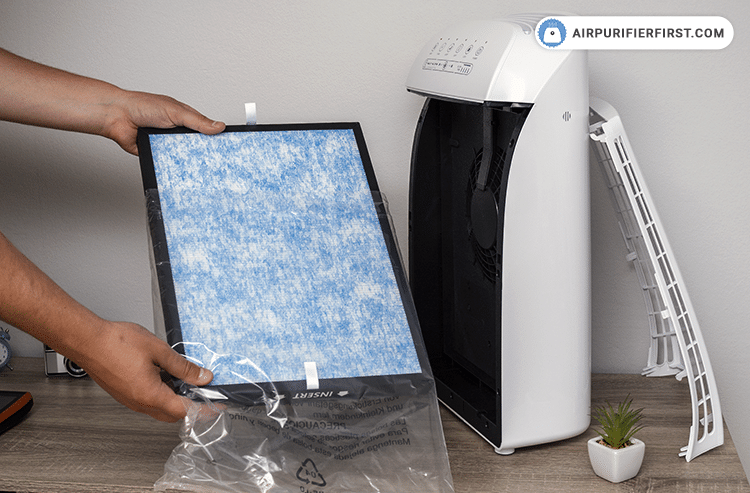
Step 5
The last step is to reset the filter reset indicator by holding your finger on the “Reset” button for 3 seconds.

Noise Test
The MSA3 Membrane Solutions uses 3 fan speeds. Don’t be confused by the “Turbo” button, which is basically the third speed, or the “Sleep” button, which is the first speed. Despite only having three speeds, the MSA3 is a highly optimized and very quiet device.
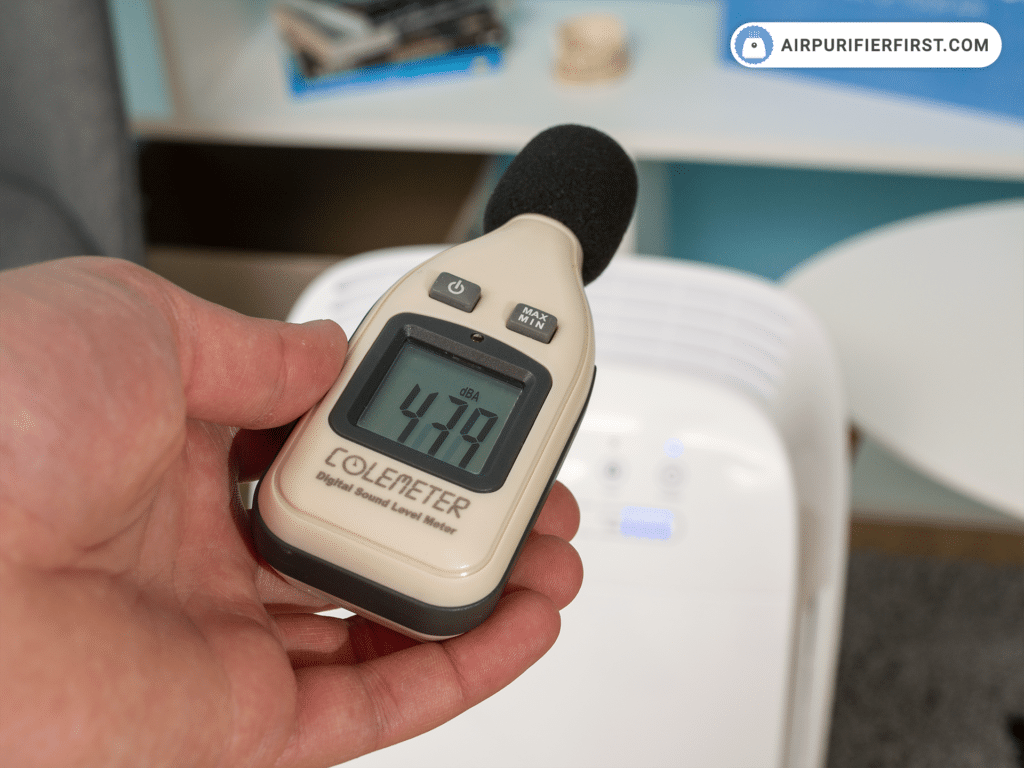
At first speed, this model produces a sound of 43.1 dBA, and at top speed, it makes a sound of approximately 54.3 dBA. Therefore, I think that the sound of the motor is not terrible, mainly because it is pleasant, it is not noisy at all, and no knocking or anything that might irritate the user.
| Speed | Value (dBA) |
|---|---|
| Speed 1 | 43.1 dBA |
| Speed 2 | 47.4 dBA |
| Speed 3 | 54.3 dBA |
As far as noise is concerned, you can easily use the MSA3 in a room where you are staying for a long time and which requires silence, such as a bedroom, a workroom, or some other similar space.
Performance Tests
The Membrane Solutions MSA3 is an air purifier designed for rooms up to 210 sq. ft. Although the manufacturer claims that this model is excellent for slightly larger rooms, my recommendation is not to use it in rooms larger than the above dimensions. However, suppose you are looking for a device for larger rooms. In that case, I recommend you take a look at the Xiaomi Mi Air Purifier 3H, which is designed for rooms up to 484 sq. ft. or the Levoit LV-PUR131, which is designed for rooms up to 322 sq. ft.

According to the recommended dimensions, I tested the device in the specified rooms. I set up the tests in the same way as for all the other air purifiers I tested. I am presenting the two tests that I consider to be the most interesting and the most valuable to show.
194 sq. ft. Room Test
I tested the Membrane Solutions MSA3 in a 194 sq. ft. room. This room is almost the same size as recommended. I placed the unit in the room and measured the air quality, then turned it on to fan speed 3 and left it running for 60 minutes. During this time, the MSA3 improved the air quality by approximately 92% by reducing the AQI from 130 to 10.
| # | Starting Baseline | After 60min |
|---|---|---|
| PM 2.5 | 99.6 | 7.1 |
| PM 10 | 139.5 | 9.9 |
| Particles | 144561 | 10340 |
| AQI | 130 | 10 |
This is a solid result, and I am delighted with the performance of this test.
320 sq. ft. Room Test
In the second test, in a 320 sq. ft room, which is slightly larger than the recommended dimensions, I tested the MSA3 in the same way.
In 60 minutes of operation, the device improved the air quality by about 89%. This reduced the AQI from 128 to 14. Although not as good as in the previous test, I can say that this is also an excellent result.
| # | Starting Baseline | After 60min |
|---|---|---|
| PM 2.5 | 97.5 | 10.3 |
| PM 10 | 136.6 | 14.5 |
| Particles | 141516 | 15035 |
| AQI | 128 | 14 |
Operating Costs
The Membrane Solutions MSA3 is a 44W air purifier. Comparing it with other air purifiers with similar capacities, I can say that the MSA3 is up there somewhere in the middle. For example, the Levoit Core 300 has identical power and energy consumption, but the performance is slightly higher.
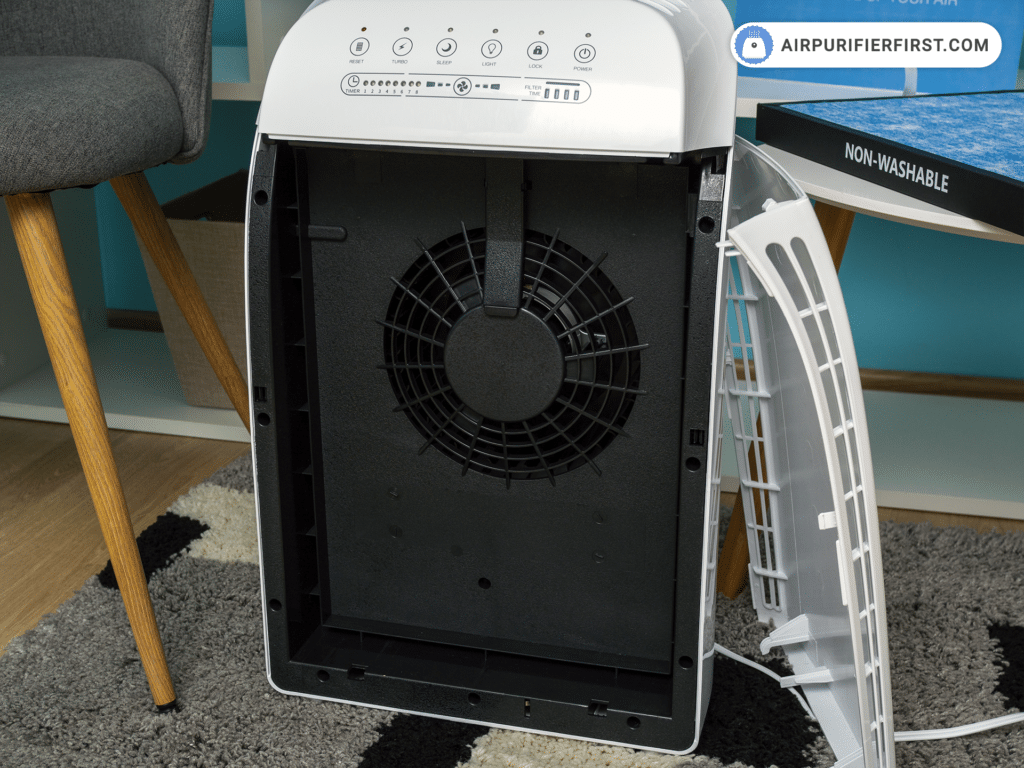
The MSA3 consumes about 27W at a first speed and about 39.2W at maximum speed. In my experience, this is a lot, especially compared to the Blueair 411, which needs only 10W and has better performance than the MSA3.
Note that the MSA3 consumes a negligible 0.2W in standby mode.
If, after a simple calculation, you leave the device running for one month at maximum speed, 24 hours a day, the device spends approximately USD 3.43 of electricity, which is a minimal cost considering the benefits that this device delivers.
| Speed | Power Usage (W) |
|---|---|
| Standby | 0.2W |
| Speed 1 | 27W |
| Speed 2 | 30.6W |
| Speed 3 | 39.2W |
In addition to the cost of electricity, there is also the cost of replacing the filter, which on average needs to be replaced between 3 and 6 months. Although the price of replacement filters is slightly higher, I can say that the MSA3 has optimum maintenance costs in terms of what it offers.
Customer Service and Warranty
MSPure is the brand behind Membrane Solutions Corporation. They offer a 2-year warranty for this model, but you must register the product on their website for a full warranty.
The customer support is excellent; I got answers to all the questions I asked; whether you contact them through Facebook or by email, they are very helpful.
Frequently Asked Questions
Do MSA3 Membrane Solutions produce ozone?
MSA3 does not produce ozone; it does not use an ionizer, UV light, or any third type of filtration that could produce ozone.
How often should I change the filter on my MSA3?
On average, the filter on an MSA3 should be changed between 3 and 6 months. It all depends on how often the air purifier is used and how polluted the air in the room where it is used is.
What is the warranty on this air purifier?
Membrane Solutions offers an extended two-year warranty on this model.
Does the Membrane Solutions MSA3 have a smart app?
The MSA3 is not a smart device and cannot connect to a smart app or any other smart device.
Just unpacked excited to see how it does