Table of Contents
Smoke Test Performance
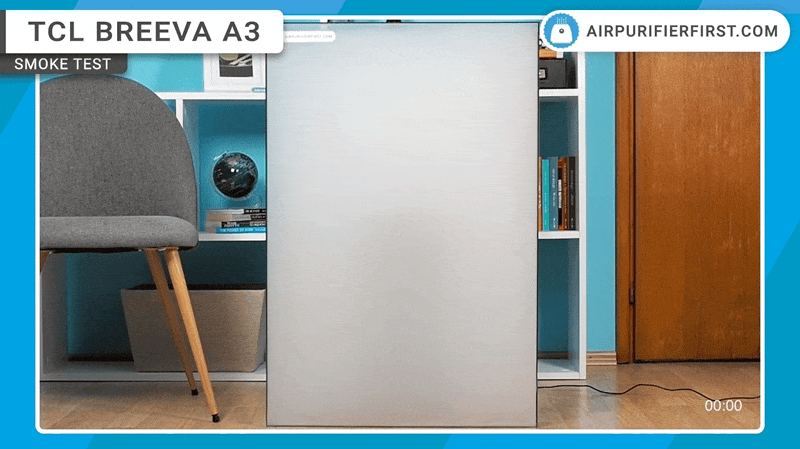
Specifications
| Manufacturer | TCL |
| Model | breeva A3 |
| Dimensions (inches / cm) | 9.8 x 9.8 x 18.9 inches (25 x 25 x 48 cm) |
| Weight (pounds / kg) | 8.38 lb (3.8 kg) |
| Clean Air Delivery Rate (CADR) | - |
| Filtration Technology | Pre-filter, HEPA H13 Medical Grade, Activated Carbon Filter and breevaShield Technology |
| Filter Replacement Indicator | Yes |
| Filter Life | 3-6 months |
| Number of Fan Speeds | 4 – Sleep Mode, Speed 1, Speed 2, and Speed 3 |
| Air Quality Sensor Air Quality Sensor Summary: Out of 67 air purifiers tested, only 31 have the air quality sensor. | Yes |
| Air Quality Indicator | Yes |
| Auto Mode Auto Mode Summary: Out of 67 air purifiers tested, only 32 have auto mode functionality. | Yes |
| Smart App Smart App Summary: Out of 67 air purifiers tested, only 20 have smart app functionality. | Yes |
| Voice Control Voice Control Summary: Out of 67 air purifiers tested, only 20 have voice control functionality. | Yes |
| Other Features | Ambient LightbreevaShieldDisplay LockTimer |
| Coverage (4.8 ACH)
Room Coverage Explanation: ACH is a measurement used in indoor air quality management to indicate how many times the air within a defined space is changed/moved through the filter media.
For more details, visit our ACH calculator tool. | 246 sq. ft. (23 m²) |
| Performance Ratings Performance Ratings Score Summary: 8.6 - Average Score (67 products) 9.8 - Best Score (2 products) 2.5 - Worst Score (1 products) We use the Temtop LKC-1000S laser particle meter to test the particle removal efficiency of every air purifier. It measures PM2.5 (µg/m3), PM10 (µg/m3), Particles (per/L), and HCHO (mg/m3) in the air, and also calculates the AQI. You can read more about our testing methodology here. | |
| Power Consumption
Power Usage Summary: Our extensive testing of 67 air purifiers revealed the following power consumption insights:
Check out our power consumption calculator tool. | 38W (24W European Model) |
| Operating Costs Ratings Operating Costs Ratings Score Summary: 9.1 - Average Score (67 products) 10 - Best Score (2 products) 8 - Worst Score (1 products) We measure the power usage at all speeds using an energy meter, after which we calculate how much it would cost to use the device at a particular fan speed for one month. For reference, we use an energy price of $0.12 per kWh. You can read more about our testing methodology here. | |
| Noise Level (low – high) | 41.8 – 65.8 dBA |
| Noise Ratings Noise Ratings Score Summary: 9.3 - Average Score (67 products) 10 - Best Score (1 products) 8.2 - Worst Score (1 products) We use a special noise measurement tool to test the noise level of the air purifier at all speeds. We measured the noise level on the dBA scale. You can read more about our testing methodology here. | |
| Best Suited For | |
| Warranty | 1-year |
Full Review
In this review, I will test the TCL breeva A3 air purifier from the well-known, global brand TCL. The breeva A3 air purifier is currently the largest model in this series. Still, it is also the most powerful air purifier, enriched with many advanced features such as the possibility to connect to a smart app, the breevaShield™ system, and external light, just to name a few that I would like to highlight.
TCL has recently launched the A2 and A3 air purifiers; these are the successors of the A1 air purifier models. I haven’t tried the A1 model yet, but you can see the TCL A2 model review on the Air Purifier First website. These two new models I mentioned were recently successfully funded by Indiegogo.

The breeva A3 is designed for rooms up to 246 sq. ft., with a CADR of 270 m3/h. Right out of the box, I liked the very unusual and unique design, as well as the extremely high-quality plastics and top-quality manufacture.
The A3 has many advanced options, excellent performance, and a very affordable price.
TCL is a brand that is available almost all over the world, reliable, popular, and trusted by many users. All this brings added confidence and justifies the quality of their products. In this review, I will describe all the advanced features offered by the A3, in addition to testing performance, noise, and operating costs. I will also compare some of the main features with the A2. At the end of the review, I will draw a conclusion and make a recommendation for the purchase of this model.
Design
The TCL breeva A3 is a modern air purifier with a premium look. The plastic is of top quality, and the build quality is outstanding.
The A3 has a very unusual design, which is essentially made up of two parts. The lower part is perforated and contains the filter. While the upper part contains the motor and the driving force of the A3 air purifier.

In the middle is the ambient light, which lights up in a beautiful yellow color, enhancing the air purifier’s experience.
At the bottom of the unit is a non-slip mat that prevents the unit from sliding on slippery surfaces. The breeva A3 is available in a stylish black color. With its unusual, futuristic design and slightly luxurious look, I think it will blend into almost any ambiance.
Controls and Indicators
The control buttons for the A3 air purifier are located on the top of the unit. They are arranged in a linear, horizontal pattern. The light indicators with which the buttons are enriched allow you to easily distinguish whether a particular option is active or not. After connecting the device, the indicator of the power button lights up all the time, but the brightness of this button is halved.
The buttons are touch-sensitive, intuitive, sufficiently sensitive, and large enough. In addition, they are very precise, and you will have no problems using them.

The buttons you will find on the device are power, mode, timer, filter, air quality indicator, filter reset indicator, breevaShield button, child lock, and ambient light.
Press and hold the Wind Speed button for 3 seconds to change the lights on/off on the button panel. When the control board lights go off, the rest of the button will light 50% when touched. If no action is taken within 10 seconds, the lights will turn off again.
Airflow
The TCL breeva A3 is circular in shape, and divided into two parts. The lower half of the unit is occupied by the filter, which is 360 degrees.
This means that A3 draws air through the openings in the lower half of the device on all sides because it is circular in shape.
The air is then filtered with the classic 3-in-1 filtration, but if the breevaShield Ionizer and UV-C light are on, they also help the filtration. The filtered air exits through the grilles on the top of the unit.
Size and Dimensions
The dimensions of the device are: 25 x 25 x 48 cm (9.8 x 9.8 x 18.9 inches).
The breeva A3 is not a small-sized air purifier, so I cannot claim that it is very compact, but it is not a very bulky device either.
What’s in the box?
When you buy the device, you get a TCL breeva A3 air purifier, adapter, 3-in-1 filter, happy card, and user manual.
Please note that the filter is supplied in a plastic bag and must be unpacked before using the device. Otherwise, the motor may overheat, and the device may not work correctly.
Features Overview
The TCL breeva A3 air purifier contains many advanced features. This is perhaps the most significant difference when compared to the smaller model, the breeva A2. Below I will describe some of the most essential options that this model has. Some are standard and already seen in many air purifiers on the market, but some are unique and set the TCL air purifier apart from the rest.
Laser Dust Sensor and VOC Sensor
I have tested many air purifiers so far, and I have rarely seen a device with a dust and odor sensor.
As for the shortcomings of some models, for example, the Winix 5500-2 or the Winix C535 have a sensor that only detects odors, and practically in automatic mode, these devices are not so effective if there is a lot of dust in the room.
Some other devices, such as the Coway Mighty or the Levoit LV-PUR131, only use a dust sensor, so in rooms where noxious gases are more of a problem than dust, they are less effective in automatic mode. I think I have explained this well and that you understand the advantage of this kind of dual sensor, which detects all particles literally.
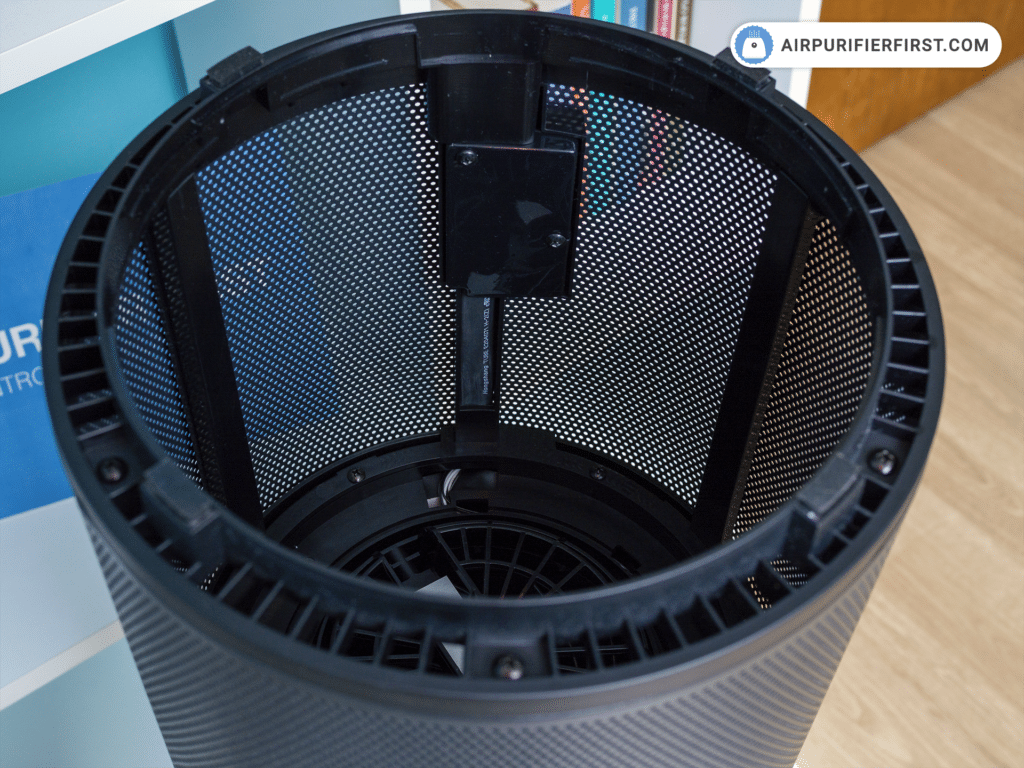
The sensor is located on the lower half of the device, inside, right next to the primary filter. So far, I am used to some air purifiers that use sensors with separate motors. As the laser dust sensor is located next to the filter on the A3 air purifier cap, no additional small motor is needed, as the air will definitely pass through the sensor due to its good location inside the air purifier.
It bothers me that a large amount of air passes through the sensors, which could make it dirty quickly. I recommend that if you notice that the automatic mode is not working well or that the air quality indicator is not giving a precisely accurate result, check the sensors and clean them. In addition, I definitely recommend cleaning these sensors from time to time to prolong their life and to always get the most accurate results from them.
Air Quality Indicator
The air quality indicator works in combination with smart sensors to show the current air quality in real-time. If this indicator lights up white, the air quality in the room is excellent. If the color of this sensor is yellow, the air quality is medium. And if the color is red, the quality is poor.
Automatic mode
An automatic mode is also an option that works in combination with the smart sensor. When the device is in automatic mode, it automatically switches the fan speed according to the current air quality in the room.

Auto mode switches between speed 1, speed 2, and speed 3. This is an excellent option for turning on the air purifier and letting it do everything for you. You have absolutely nothing to worry about.
breevaShield Technology
This is a technology specific to the A3 air purifier. BreevaShield is a technology that includes an ionizer and UV-C light in its active state to further improve filtration, helping to make the air in your room even cleaner.
To be honest, I didn’t use this option too much because the traditional filter was enough for me. I explain this technology in detail below, in the section on filtration.
Ambient Light
Breeva A3 uses ambient light, a very warm yellow color that soothes and brightens the room. Mainly if you use it at night, in the bedroom, as I did.
This light is so soothing that I had no desire or need to turn it off while using it in my bedroom. It is interesting to note that the ambient light is switched on and off by pressing the same name button. However, to make advanced adjustments to the light intensity, you need to connect the device to a smartphone app.
Child Lock
This is an excellent option if you want to temporarily lock your device and prevent accidental button presses from changing the mode, turn the device off, or something else. To turn this mode on or off, hold your finger on the child lock button for 3 seconds.
Timer
A timer is a perfect option if you want the device to switch off after a specific period.
Breeva A3 offers the possibility to set the device to switch off in 1h, 2h, 4h, or 8h. With the TCL Home app, you can select the timer between 1h and 8h.
Smart App, Alexa, and Google
You can connect the TCL breeva A3 to the TCL Home app, making it easier to use the air purifier and unlocking some advanced options that are not possible directly on the device.
In addition to connecting to the smart app, you can connect this device to Alexa and Google Assistant.
Filter Reset Indicator
A filter reset indicator is a great option, so you don’t need to think about when it’s time to change the filter. The device calculates and sets the time to change the filter by making this indicator light red and beep three times. In addition, this button is used to reset the filter reset indicator.
Certificates
Breeva A3 is certified by SGS and CADR, proving the performance and room coverage of this model. I hope that they will soon receive CARB certification, thus further confirming that the A3 does not produce illegal amounts of ozone.
TCL Home App
It is also worth mentioning the smart app for controlling the A3 air purifier. The TCL Home app is available for Android and iOS devices.
Before using and connecting the app, you need to take a few preliminary steps. First, you need to download the app to your smartphone. Then create an account.
The great thing is that you’ll be able to control your devices from any location on earth as long as you have the internet on your phone, making the air in your room fresh to welcome you.
As I mentioned earlier, the breeva A3 can be connected to Alexa and Google Assistant. I won’t dwell much on uploading and creating accounts, so I’ll list below some of the basic features offered by this app. I’ll leave the rest of the options and detailed research to your imagination.
Linking A3 breeva to the Smart App
Simply press “Add Device” to open the screen and add a new device.
You need to allow the app to use Bluetooth and then follow all the steps on the screen. You must connect both the air purifier and your smartphone to the same Wi-Fi connection. In addition, my recommendation is to keep the smartphone as close to the air purifier as possible when connecting.
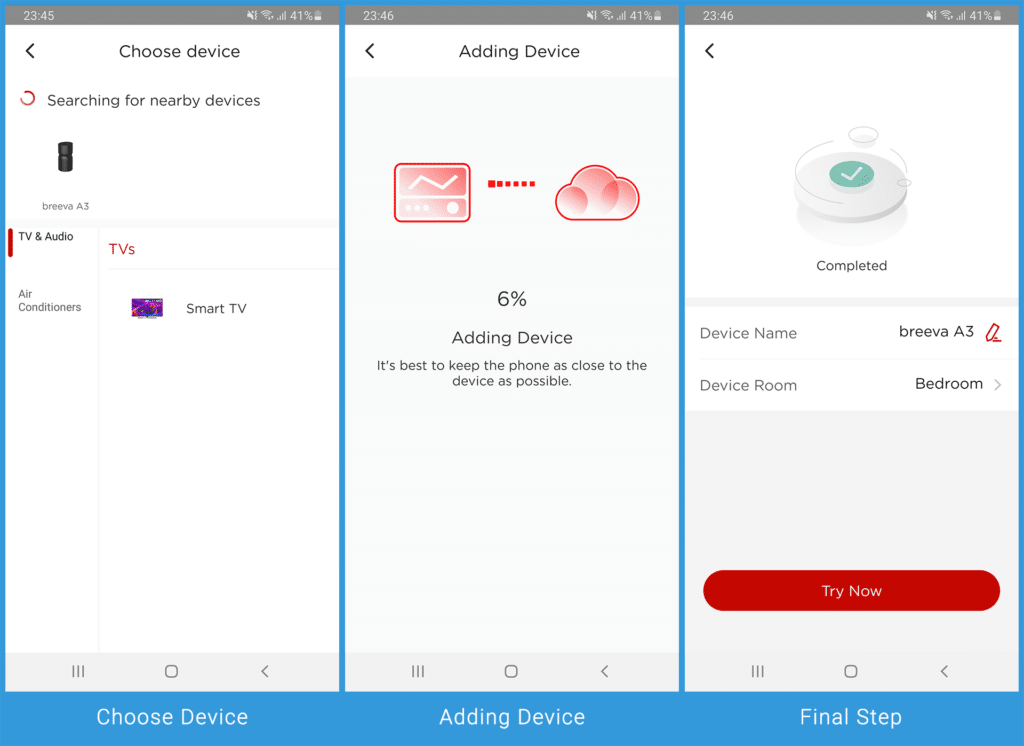
The process is straightforward, and if you encounter any problem, the app offers you a solution. If you are still unable to connect, please leave a comment at the bottom of the text or contact me by email, and I will be happy to help.
AQI, Basic Information and Control Commands
Once you have successfully connected your device to the smart app, new possibilities open, and the ability to take complete control of your device using the smart app.
When you select a connected device, you have a lot of settings on the home screen. Initially, you can see the air quality sensor readings and the current indoor air quality status.
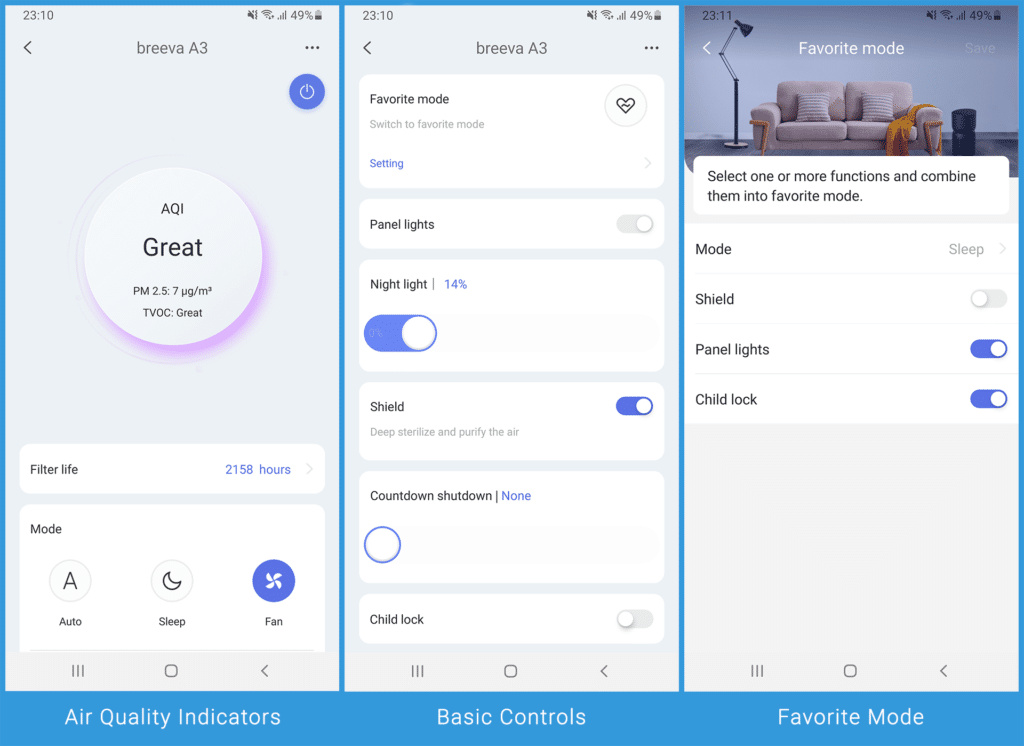
In addition, you can see many informative items in the app, such as filter lifetime and indicators for almost all the options the device has. You can do almost everything with the app, for example, change the mode, turn on or off the panel lights, adjust the intensity of the ambient light, and turn on or off the breevaShield and child lock.
There is also a favorite mode that allows you to customize the settings of your favorite device and then switch the device to those settings with a single click.
Room Coverage & CADR
Breeva A3 is designed for rooms up to 246 sq. ft. In my opinion, you can use this device in any room, slightly larger or even smaller. During the testing, I used it mainly in a somewhat larger living room than recommended. I can say that I am delighted with this device’s performance and capacities.

With a powerful CADR of 270 m³/h, the Breeva can tackle almost any corner and can effectively cover a room with an area of up to 246 sq. ft. It can also clean up to 5X more air per hour than a conventional air purifier.
Filtration Technology
Basic 3-in-1 Filtration
Filtration is an essential part of any air purifier. Without a high-quality primary filter, the air purifier can rarely work satisfactorily.

The TCL breeva A3 uses a 3-in-1 filter, oval in shape, and hollow through the middle. This is the primary filter in the device.
The first stage of filtration is the pre-filter; its primary purpose is to collect large dust particles, pet fur, and any other large particles, thus preserving and maintaining the life of the HEPA filter.
The second stage of filtration is the H13 HEPA medical filter, which captures up to 99.97% of allergens and pollutants.
The third level of filtration is the activated carbon filter, which is responsible for neutralizing gases and odors.

TCL breeva A3 Replacement Filter
Always buy genuine filters for the best performance. As soon as the filter reset indicator is on, you are ready to change filters. Do it as quickly as possible.
Check Filter Price On AmazonbreevaShield System
The breevaShield system is the name given to the particular filtration layer that comes with breeva air purifiers. breevaShield is switched off by default and can be switched on by pressing the breevaShield button.
When this option is switched on, the device switches on the Ionizer and UV-C light during filtration, which means that at this moment, this air purifier is working with a five-stage filtration.
The A3’s latest UV-C sterilization certificate from SGS, the world’s leading inspection, verification, testing, and certification company, has taken A3 for laboratory testing and confirm that the A3 has a virus kill rate of even more than 99.99%.
When it comes to the Ionizer. I have received confirmation from TCL that the device is safe and does not produce unauthorized amounts of ozone. This product meets the maximum permissible ozone concentration of 0.050 parts per million by volume (ppmv) over 24 hours.
The TCL 3-in-1 filter combined with breevaShield removes dust, pollen, pet dander, odors, smoke, VOCs, and particles from the air.
How to replace the TCL breeva A3 filter?
The TCL breeva A3 filter lasts for 2160 hours of operation. This means that if you use the unit 24 hours a day, the filter will last for 3 months. However, in my experience and needs, you rarely use the air purifier all day, especially at maximum speed, so my estimate is that the filter will last between 3 and 6 months.
Of course, there are many elements at play here, whether you use the air purifier very often, whether the air in the room where you use it is very dirty, and how often you clean the pre-filter.
You don’t have to worry about the timing of the filter change; the filter reset indicator lights red to indicate that it’s time to change the filter.
Total time: 10 minutes.
Step 1
Unplug the device from the plug and turn it upside down. Immediately unscrew the cover on the underside.

Step 2
After unscrewing the cover from the bottom, remove the old filter from the machine.

Step 3
The next step is to vacuum the inside of the air purifier with a vacuum cleaner to remove excess dust particles.

Step 4
Prepare the new filter, unpack it, then insert it into the appliance and close the lid.

Step 5
The last step is to reset the filter reset indicator. This can be done via the TCL Home app or by holding your finger on the filter reset indicator for 3 seconds. After a successful reset, the filter reset indicator will turn white.

Noise Test
TCL breeva A3 uses 4 speeds to work, namely sleep mode, speed 1, speed 2, and speed 3. Therefore, the range of this model is varied.

I like the sleep mode very much, and I like it when an air purifier offers this option. In sleep mode, the A3 lowers the brightness of all indicators by 50%. The breeva A3 is unique and distinctive because it has a beautiful night-time bright yellow color in addition to the sleep mode. This combination of sleep mode and night light is excellent for a bedroom or other darkroom so that you have nice ambient light as well as very clean air.
Preferably, the A3 would be a shade quieter in sleep mode. The A3 produces 41.8 dBA in sleep mode and 65.8 dBA at maximum speed. At full speed, the sound is a bit louder and could be disturbing for people who are not fans of noisy devices. The loudness of the other speeds can be seen in the table below.
| Speed | Value (dBA) |
|---|---|
| Sleep Mode | 41.8 dBA |
| Speed 1 | 46.5 dBA |
| Speed 2 | 60.7 dBA |
| Speed 3 | 65.8 dBA |
Performance Tests
I have been using the TCL breeva A3 in my living room for a while, and in the evening, I would move it to my bedroom. I can say that the device did an excellent job, and I always had the feeling that I was breathing extremely clean air.
The breeva A3 is designed for rooms up to 246 sq. ft., but it also worked very well in slightly larger rooms. Below I will explain the test I carefully developed for this model.
320 sq. ft. Room Test
I tested the TCL breeva A3 in a 320 sq. ft. room. I set the unit to the highest speed and left it running for 60 minutes. During this time, the A3 improved the room air quality by approximately 94%, reducing the AQI from 107 to 6. This is an excellent result, and the TCL air purifier has shown outstanding performance, especially considering that the size of the test room is larger than the recommended dimensions.
| # | Starting Baseline | After 60min |
|---|---|---|
| PM 2.5 | 81 | 4.7 |
| PM 10 | 113.4 | 6.6 |
| Particles | 117477 | 6881 |
| AQI | 107 | 6 |
I would just like to mention that the A3 continued to maintain the same level of air quality even after the 60 minutes mentioned above, even though I switched it to fan speed 2.
It is recommended to always run the air purifier at maximum speed and switch it to automatic mode or to a lower speed after about 10 minutes.
Operating Costs
The TCL breeva A3 is an air purifier with a power of only 38W. Considering the very high airflow it produces and the motor’s excellent performance, I can say that the engineers have done a great job here.
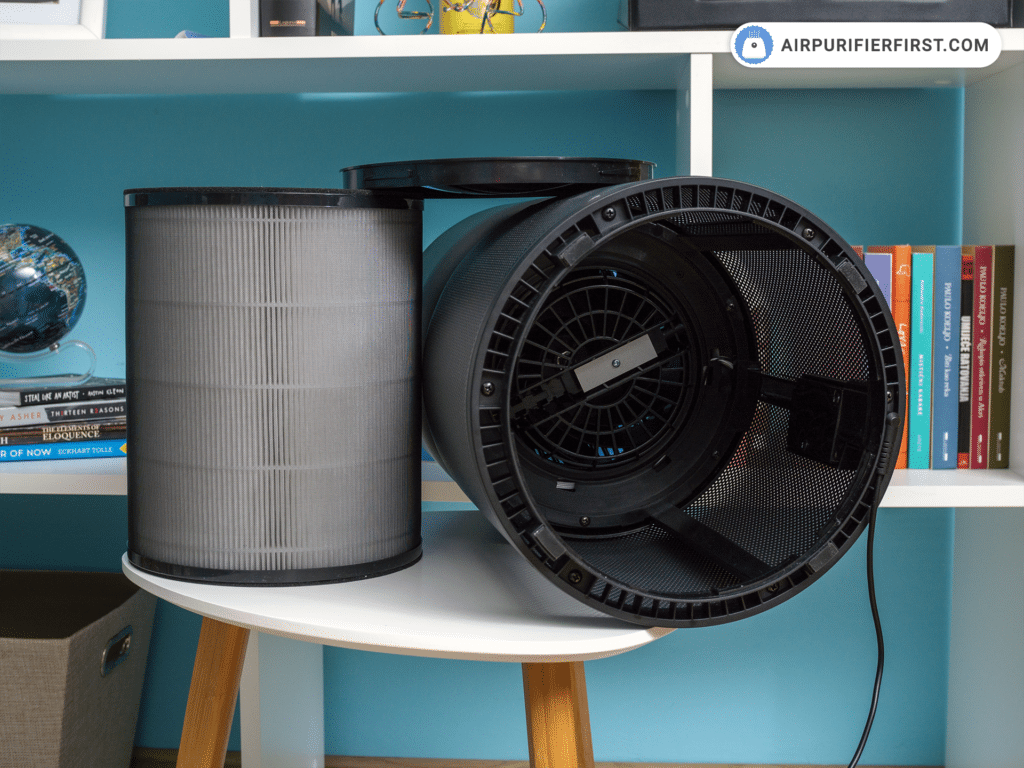
In standby mode, the A3 consumes about 1.2W, and at Speed 3, about 28.8W, you can see other speeds of energy usage in the table below.
If you turn on ambient light, the device uses about 2.4W more power, and if you turn on breevaShield, the device uses about 1W more power.
According to this calculation, if we let the A3 breeva run at its maximum speed 24 hours a day, it spend approximately $2.5 in one month.
| Speed | Power Usage (W) |
|---|---|
| Stand-by | 1.2W |
| Sleep Mode | 2.4W |
| Speed 1 | 5.8W |
| Speed 2 | 17.7W |
| Speed 3 | 28.8W |
The other cost is the cost of the replacement filter, which needs to be changed between 3 and 6 months. Although the filter isn’t too pricey, its lifetime is too short, which is why this cost raises the overall maintenance price of the TCL breeva A3.
Technical Support and Warranty
I have tested TCL’s technical support, and I can say that despite being a global company that probably has many inquiries per day, they have responded to all the messages I have sent them relatively quickly and clearly.
You can contact them via their Facebook page, by email, or by calling them directly on the phone. My suggestion is to use the Facebook chat or contact them directly from the smartphone app.
TCL provides a 12-month warranty on this product. After purchasing the air purifier, you need to register it through the registration form on their website. You can also find this form on the TCL Home app if you find it easier.
FAQ on TCL breeva A3
Does the TCL breeva A3 produce ozone?
This product meets the maximum permissible ozone concentration of 0.050 parts per million by volume (ppmv) over 24 hours.
How often should I change the filter on my breeva A3 air purifier?
The A3 model needs filters to be changed between 3 and 6 months on average.
Do I need to change the UV-C light?
You should not change or attempt to change the UV-C light on the breeva A3 under any circumstances. The reason is that direct UV radiation is dangerous, and there would be adverse consequences if you tried to replace it.
What is the warranty on this model?
TCL offers a 12-month warranty on this model.
Does the A3 need to be connected to a smart app?
Connection to the TCL Home app is not required, but it does open up some additional features that cannot be configured directly on the devices. However, without the TCL Home app, the device can work without problems.
It’s also extremely fragile, the fan is spinning at high speed and if the fan is bumped or falls over the fan is permanently jammed.
Also can’t find good price on third party filters.